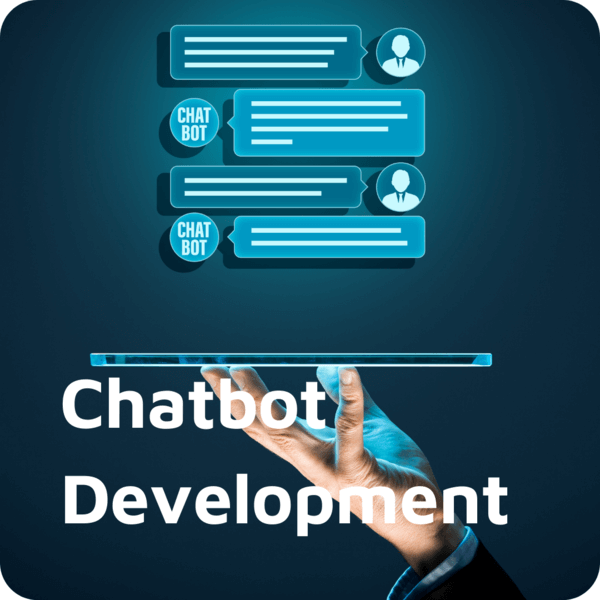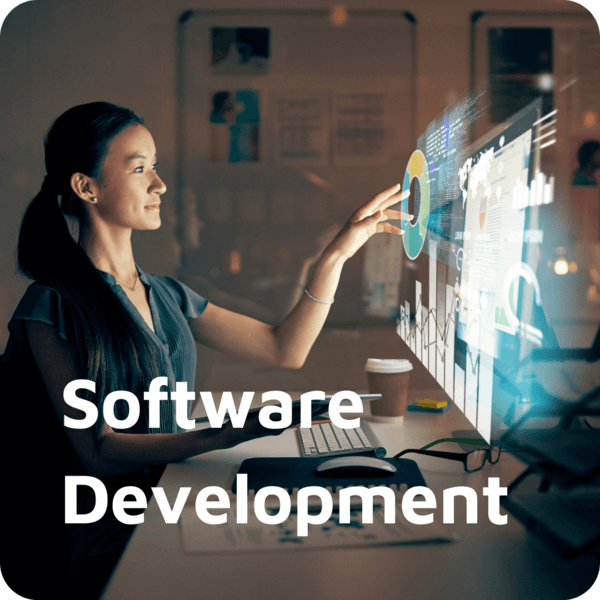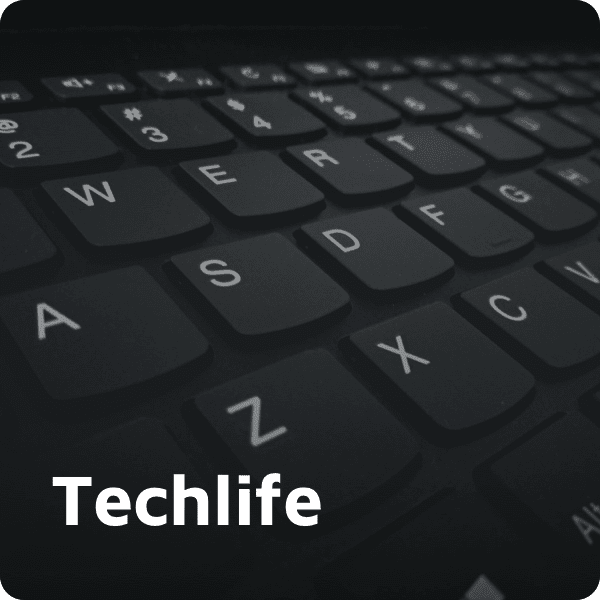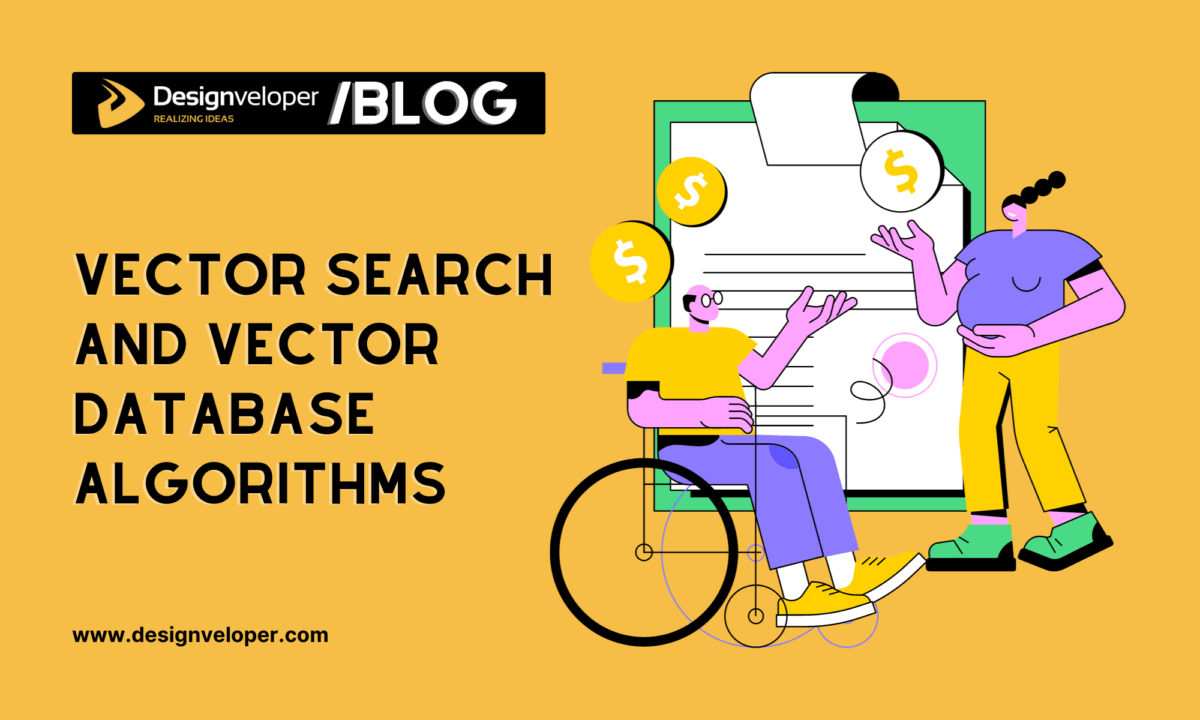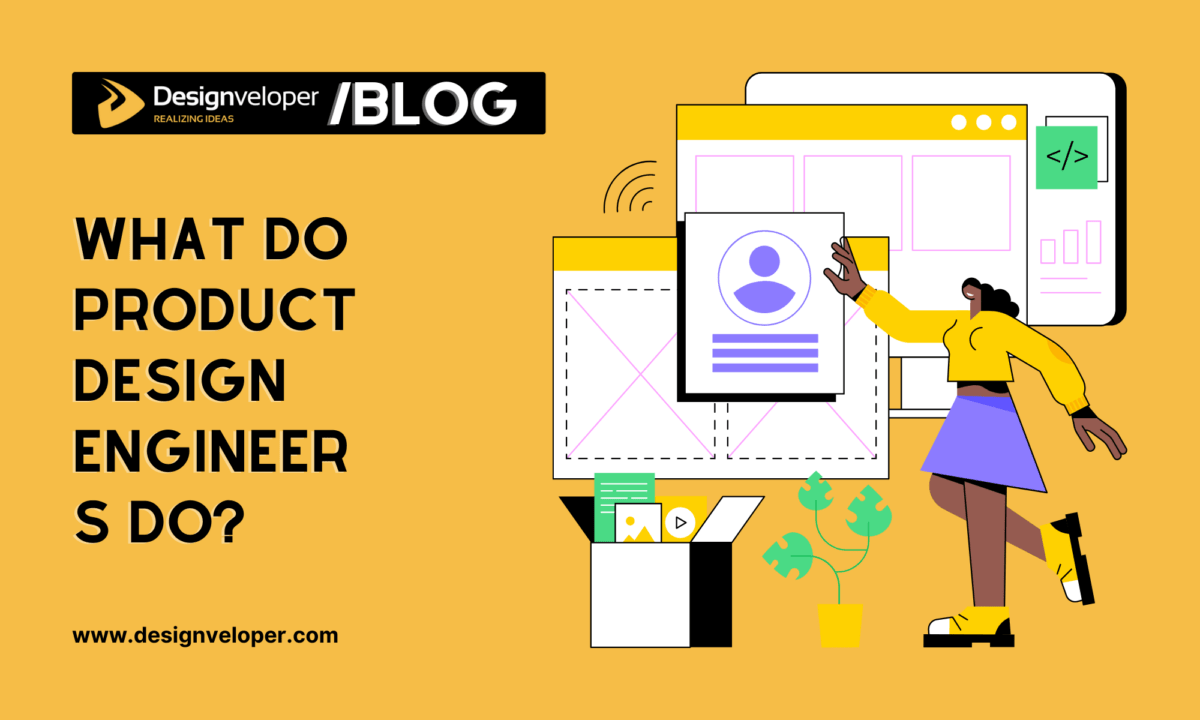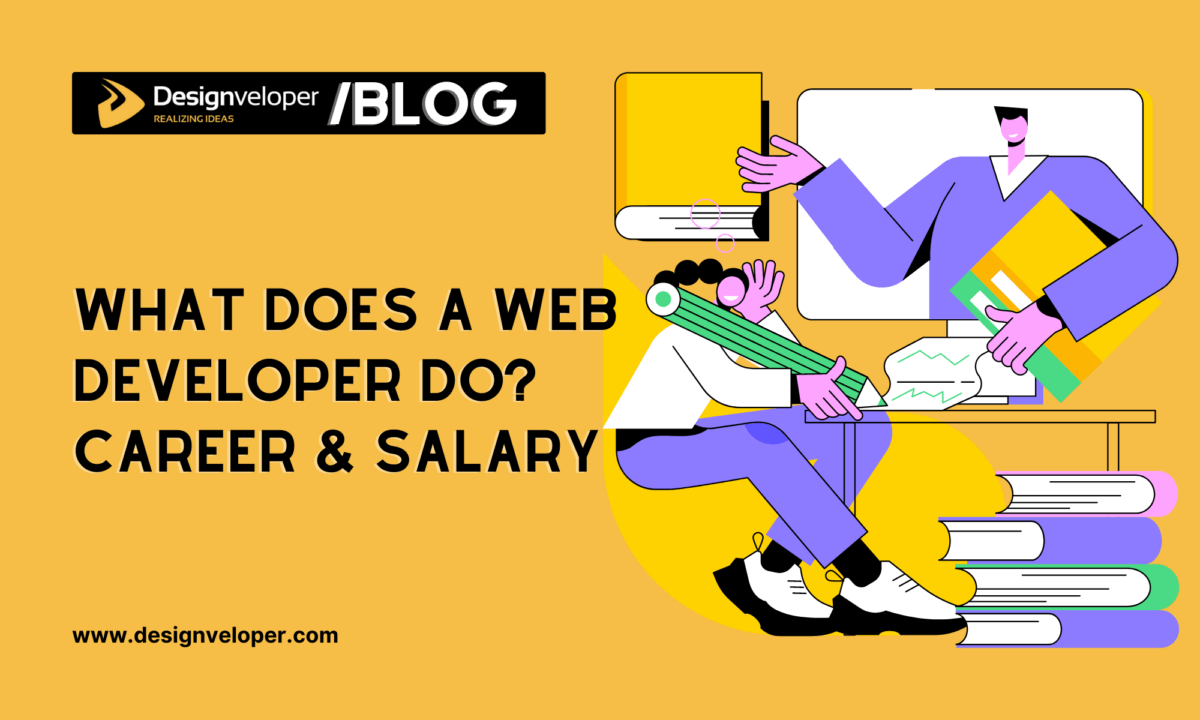Managing teams requires a delicate balance of organization, communication, and efficient workflow. In our increasingly digitized world, project management tools have become an indispensable resource for team collaboration. If you’re a team leader, project/product manager, or business owner, this article will be helpful for you. Here you can find an in-depth look at the most effective project management tools that will enable your team to collaborate more efficiently.
Important Aspects of Project Management Tools
Consider the following critical aspects when selecting a project management tool to ensure that it precisely corresponds with the demands of your team:
- Project Scale and Complexity: Some tools are better suited for large, complex projects, while others work well with smaller teams and simpler tasks.
- Essential Features: Determine the specific features your team requires, such as task management, time tracking, file sharing, communication capabilities, etc.
- Budget: Project management tools come in a range of price points, from free to premium. Choose one that fits within your financial constraints.
- User-Friendliness: Consider the learning curve of the tool. A complex tool might hinder productivity, especially in the early stages.
- Integration: Opt for tools that can seamlessly integrate with other applications and software your team already uses. This can streamline your workflows and boost efficiency.
By carefully evaluating your team’s specific needs, you can make an informed choice. Remember, the right tool can serve as a game-changer, propelling your team toward more streamlined and successful project completion. Below there is a list of the most popular project management tools for different needs.
6 Best Project Management Tools for Team Collaboration
Here are some of the top project management tools that have proven effective in improving team synergy, productivity, and overall project outcomes in the tech industry.
1. Jira

Jira is a famous software development platform because of its agile project management features. It enables you to create user stories, plan sprints, and distribute tasks across your team. Jira is highly scalable and can efficiently serve both small teams and large organizations. It is particularly suited for teams using Scrum or Kanban frameworks.
Key features:
- Customizable Workflows: Allows teams to design and implement workflows that match their exact process.
- Agile Development Features: Includes Scrum and Kanban boards, roadmaps, and backlogs for agile project management.
- Advanced Reporting: Provides detailed reports and dashboards for tracking project progress and team productivity.
- Integration Capabilities: Seamlessly integrates with Atlassian products and third-party apps like Slack, GitHub, Google Drive, Outlook, etc.
Jira’s pricing varies based on the size of your team. For smaller teams (up to 10 users), it offers a free tier. Standard plan starts at $7 per user/month, and Premium is $15 per user/month. You can also get a custom plan by contacting the sales team and describing your needs.
2. ClickUp
ClickUp is a comprehensive platform designed to help teams of all sizes manage their projects. With an array of customizable features and integration capabilities, it offers a flexible and intuitive interface to streamline your workflows and boost productivity.
Key features:
- Task Management: Efficiently assign, track, and manage tasks and subtasks.
- Goal Tracking: Set and track goals to ensure progress toward project objectives.
- Multiple Views: Offers List, Board, Box, and Calendar views to organize tasks and projects.
- Time Tracking: Built-in time tracking capabilities for better productivity management.
- Integration Capabilities: Integrates with numerous popular apps like Slack, GitHub, Google Drive, and more.
ClickUp can accommodate teams of any size, from small startups to large corporations. ClickUp offers a free version that is suitable for personal use. You can also choose from 3 plans for team collaboration and an enterprise plan with customizable features.
3. Trello
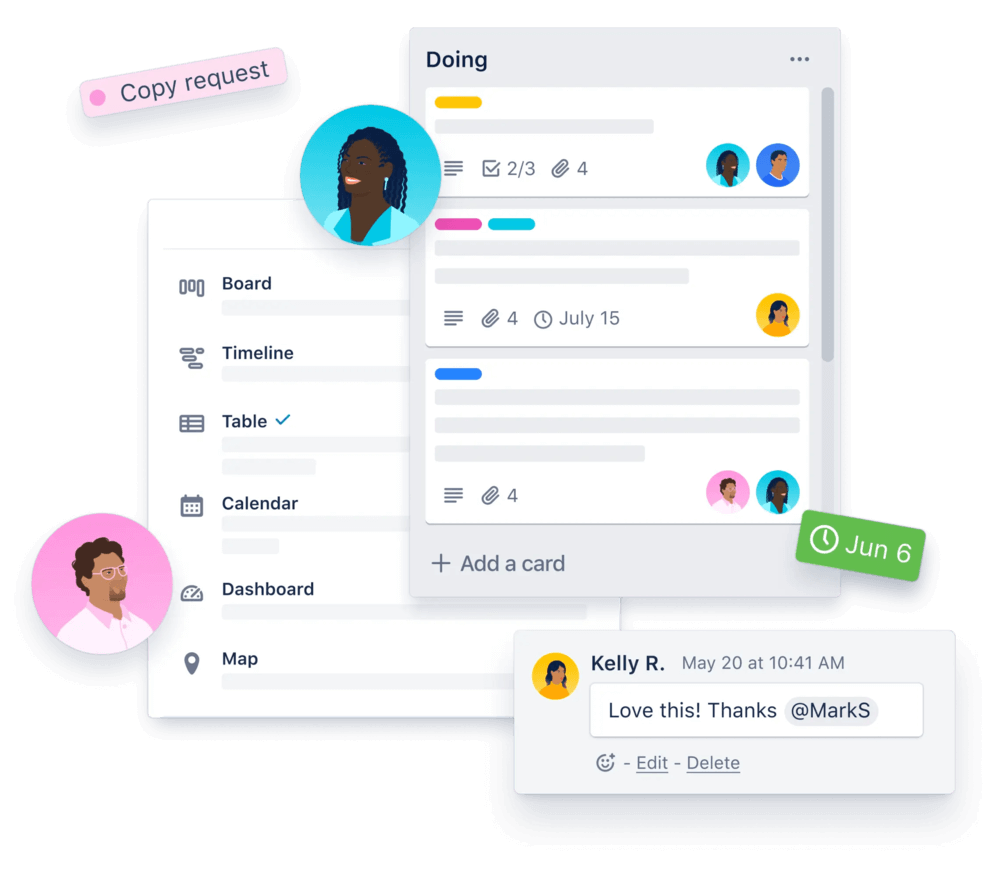
If you’re seeking a more visual tool for project management, Trello might be your answer. Using the Kanban method, Trello visualizes your project workflow with cards and boards, making task tracking straightforward.
Key features:
- Task Management: Create, assign, and track tasks with ease.
- Customizable Boards: Enables teams to customize boards to match their workflows.
- Collaborative Workspace: Provides a shared workspace for teams to collaborate effectively.
- Integration Capabilities: Seamlessly integrates with various other tools such as Slack, Google Drive, and Dropbox.
Trello is appropriate for teams of every size, from single freelancers to major corporations. Individuals can benefit from Trello with a free basic version. Business Tariff costs $10 per user/month, and the Enterprise version varies based on the number of users.
Recommended reading: Top 6 Types of Agile Methodology to Consider in 2023
4. Asana
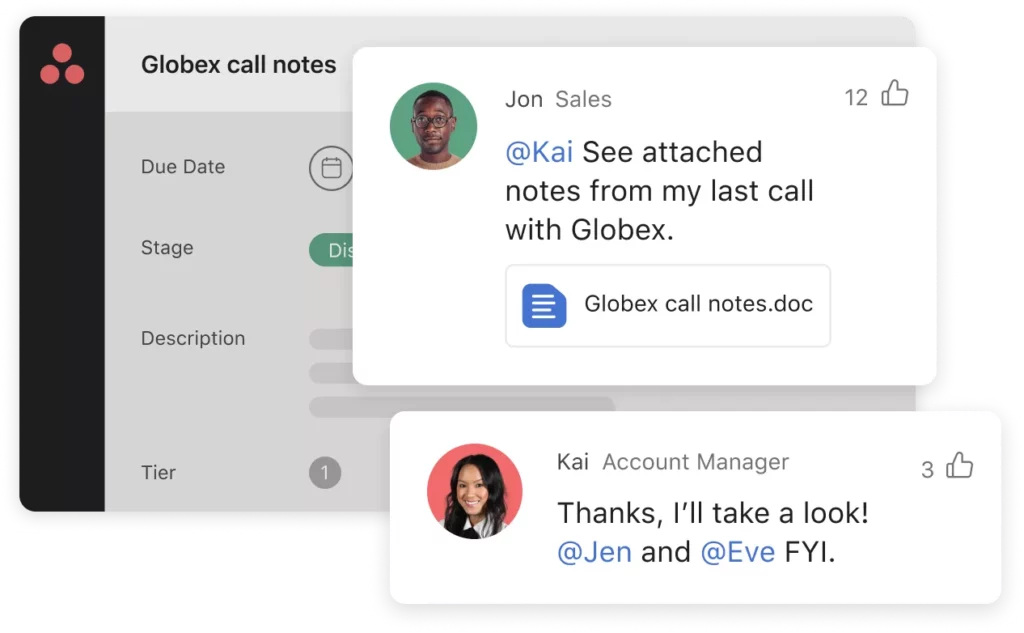
This is a powerful software that brings together various components to foster effective collaboration among team members. It particularly excels in supporting larger groups working on complex projects.
Key features:
- Task Assignments and Due Dates: Efficient task management with assignment and due date features.
- Project Timeline Visualization: Provides a timeline for visualizing project progress.
- Status Updates: Allows for quick status updates to keep the team informed about project progress.
- Collaboration Tools: Facilitates communication and collaboration within the team.
- Integration Capabilities: Integrates with numerous tools, including Slack and Google Calendar.
Asana has a free plan for small teams of up to 15 members. The Premium version costs $10.99 per user per month, and the Business version costs $24.99 per user per month. There is also an Enterprise plan where pricing depends specifically on your company’s needs.
5. Wrike
Wrike is a versatile project management tool aimed at simplifying project planning and collaborative work.
Key features:
- Task and Project Management: Efficiently assign, track, and manage tasks and projects.
- Time Tracking: Built-in time tracking capabilities for productivity management.
- Collaborative Document Editing: Allows teams to edit and manage documents collaboratively.
- Customizable Dashboards: Personalized and shared dashboards for tracking project progress and individual tasks.
- Integration Capabilities: Integrates with various apps such as Slack, GitHub, Google Drive, and more.
Wrike is flexible and can be tailored to both small teams and large enterprises. Wrike offers a free version for teams of any size. Paid plans start at $9.80 per user/month, adding such features as personal work schedules, dashboards, analytics view, and more integrations.
6. Github
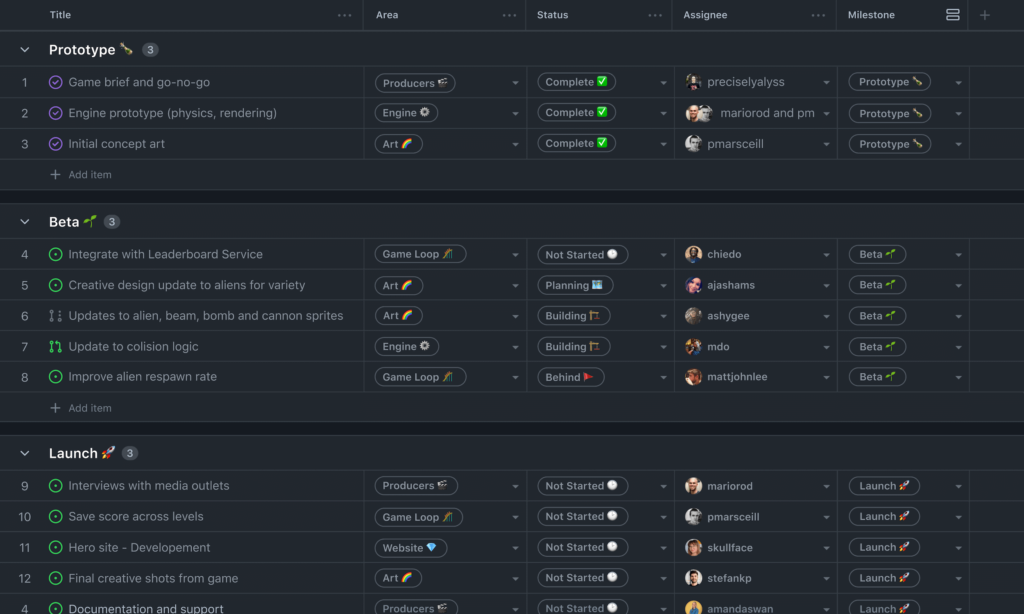
As a web-based hosting service for version control, GitHub is an essential tool for programmers and web developers. However, it is important in project management since it helps to track progress and any changes in the code.
Key features:
- Version Control: Git-based version control system for tracking changes and coordinating work.
- Code Review: Allows for inline commenting and review tools for seamless code reviews.
- Project Management: Built-in project management tools for issue tracking, task assignments, and setting milestones.
- Collaborative Coding: Provides a platform for developers to work on the same code base without conflicts.
- Integration: Can be integrated with popular services like Atom, Jira, Slack, and tons of developer tools.
GitHub can cater to both individual developers and large teams, making it suitable for a range of team sizes. It offers free accounts for public repositories. For private repositories, pricing starts at $4 per user/month.
The Importance of English Proficiency in Utilizing Project Management Tools
With globalization, English has become the lingua franca of international business, and the tech industry is no exception. Many of the top project management tools, including Jira, GitHub, ClickUp, Trello, Asana, and Wrike, are developed by English-speaking companies and are primarily designed with English-speaking users in mind. Therefore, a good command of English is crucial for fully utilizing the functionalities of these tools and facilitating efficient team collaboration.
Language-learning apps like Promova can be a valuable resource to improve your English skills and use project management tools with ease. Promova is a one-stop solution for language learning that prioritizes people’s goals at each stage of their educational journey – from the first learned word or scheduled class with a tutor to taking professional exams.
Here you can pass an English level test online to define your fluency and get 1×1 lessons with certified tutors tailored to your needs. After passing the test and specifying your goals, a tutor will choose the materials for classes, create a learning plan and help you to master the skills necessary for using project management tools.
With high English proficiency, you can learn any project management software fast and implement new tools into your team’s workflow. Moreover, English works as a tool that connects international teams in the tech industry. So, improve your English skills with Promova to communicate with colleagues easier and increase overall productivity.
Conclusion
Project management tools can transform the way your team collaborates, improving efficiency and productivity. Whether it’s Jira, GitHub, or Asana, the right tool can make a world of difference. Evaluate your team’s needs and choose a tool that aligns with your project goals. By leveraging these tools, you’re well on your way to achieving seamless and efficient team collaboration.