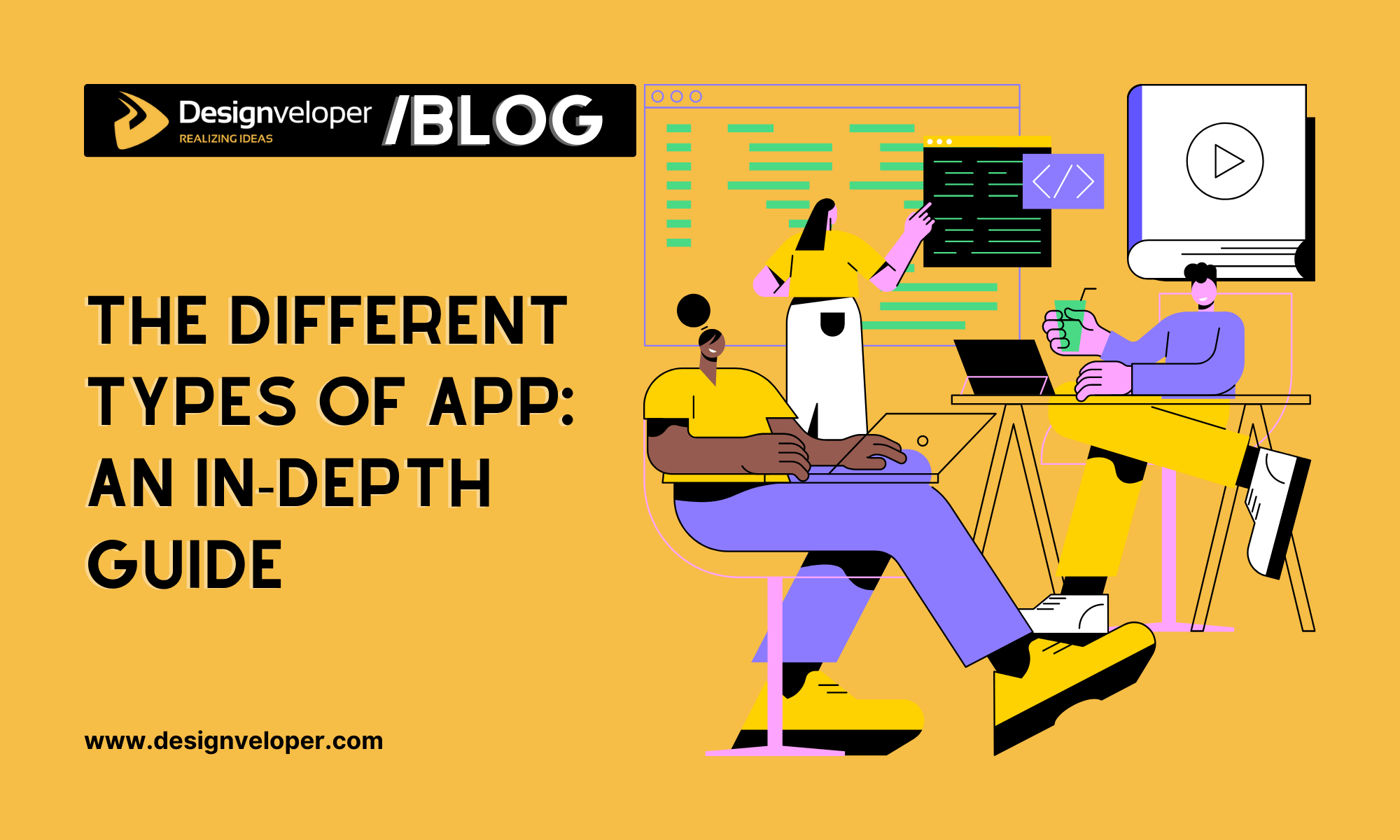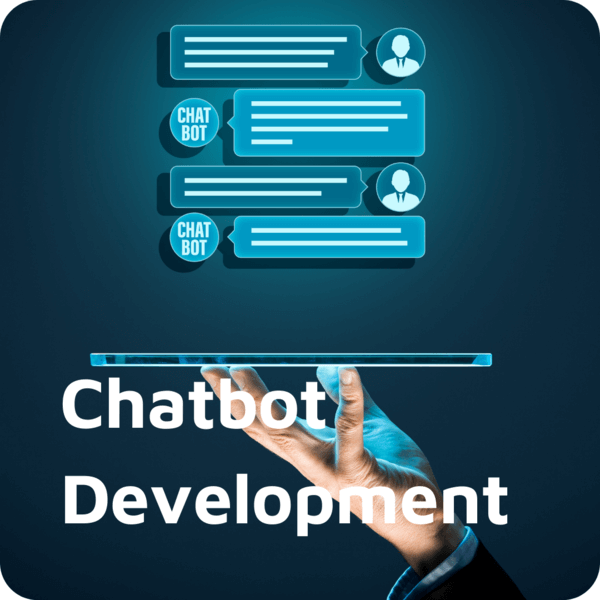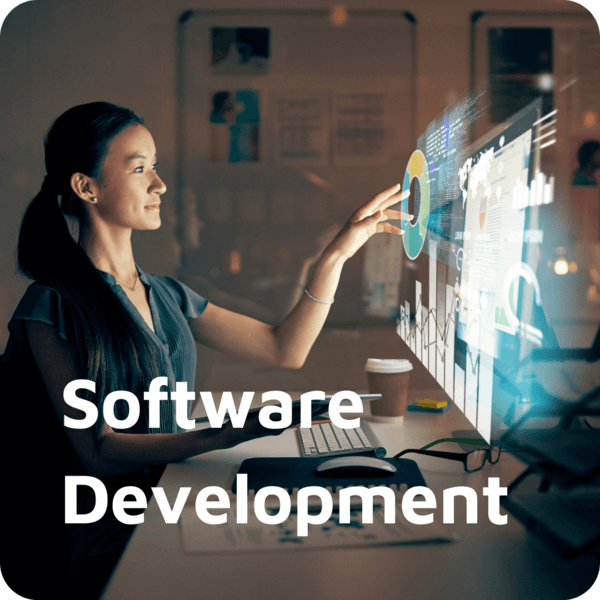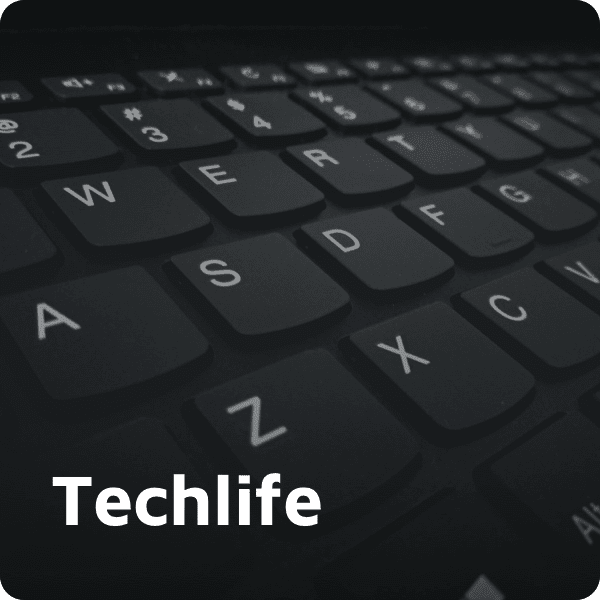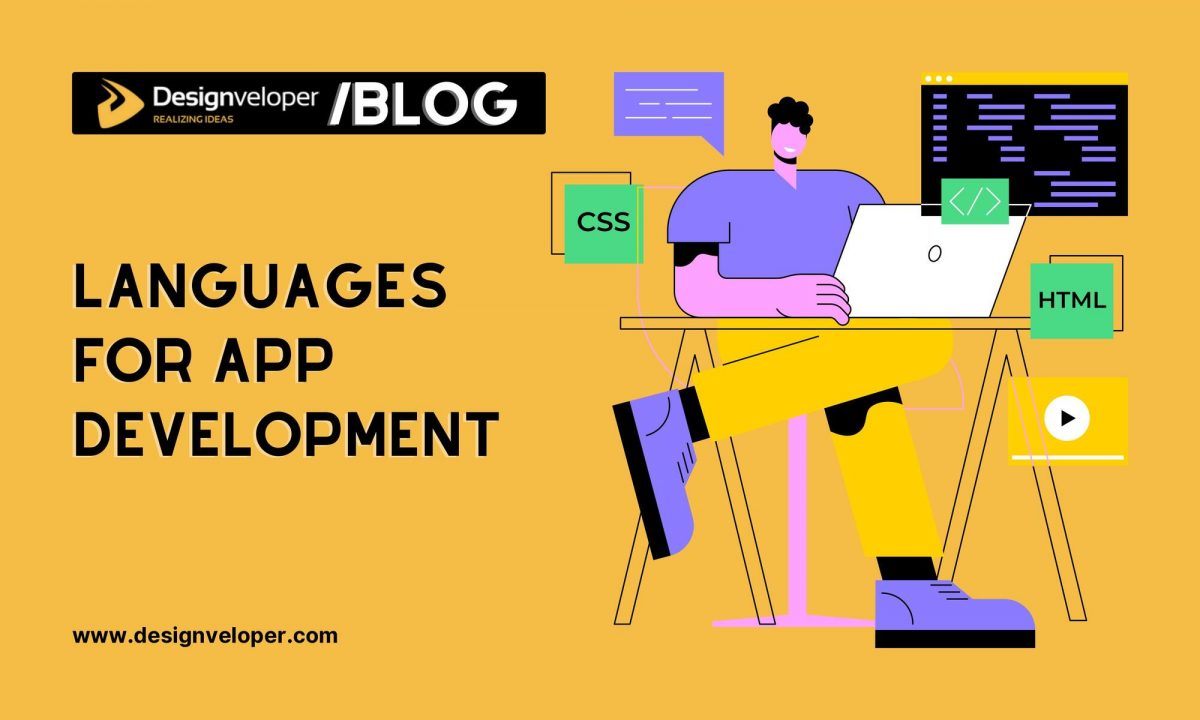As the demand for mobile applications continues to soar, it’s becoming increasingly important to understand the different types of apps available on the market. From native apps to hybrid apps, web apps to progressive web apps, each type of app has its own unique features, advantages, and disadvantages. Whether you’re developing an app for your business or simply trying to choose the right app for your needs, having a solid understanding of the different types of app can help you make more informed decisions.
In this article, we’ll explore the various types of apps in detail, comparing their features, pros, and cons, and providing examples of popular apps within each category. So, whether you’re a developer, marketer, or app enthusiast, read on to learn about the different types of apps and which one might be the best fit for your needs.
The State of Today’s Apps
Let’s break down the current state of the app market before exploring the different types of apps available today. Mobile apps have become an essential part of our daily lives, providing convenience and entertainment with ease. However, as the app market continues to expand, users demand more innovative apps to meet their evolving needs. In this section, we’ll delve into the latest trends, challenges, and opportunities in the app market.
The Increasing Popularity of Mobile Apps
The popularity of mobile apps has been increasing steadily over the years, with more and more people relying on them for a variety of purposes. In fact, according to a recent study, mobile apps are projected to generate over $935 billion in revenue by 2023, up from $365 billion in 2018.
So, what has led to the widespread adoption of mobile apps? There are several reasons behind this trend. For one, mobile apps offer unparalleled convenience, allowing users to access information, services, and entertainment on the go. In addition, they offer a personalized and intuitive user experience that is tailored to each individual user’s needs and preferences.

Another factor driving the popularity of mobile apps is the growing use of smartphones and other mobile devices. As of 2021, there were over 6.3 billion smartphone users worldwide. This number is expected to grow to 6.9 billion by 2023. With such a large and growing audience, it’s no wonder that more and more businesses are trying to build apps.
The Increasing Popularity of Different Types of Apps
When it comes to the different types of apps, there are several categories to consider. Native apps are those that are designed specifically for a particular platform or operating system, such as iOS or Android. They are typically faster and more responsive than other types of apps and can offer more advanced features and functionality.
Hybrid apps, on the other hand, are a combination of native and web apps. They are built using web technologies such as HTML, CSS, and JavaScript and then wrapped in a native container. This allows them to run on multiple platforms while still offering a native-like experience.
Web apps are another type of app that is accessed through a web browser. They are typically faster and more lightweight than native or hybrid apps. However, they may not offer the same level of features or functionality.
Finally, there are progressive web apps, which are web apps that are designed to look and feel like native apps. They are fast, responsive, and offer advanced features such as offline functionality and push notifications.
Each type of app has its own advantages and disadvantage. The best choice for a particular business or user will depend on a variety of factors. In the following sections, we’ll take a closer look at each type of app.
Recommended reading: Web Application Development Cost: A Brief Outlook
Native Apps
Native apps are one of the most popular types of app on the market today. They make up the majority of apps available for download. According to recent statistics, as of the 3rd quarter of 2022, over 3.5 million apps are currently available in the Google Play store, and over 1.5 million in Apple’s App Store.
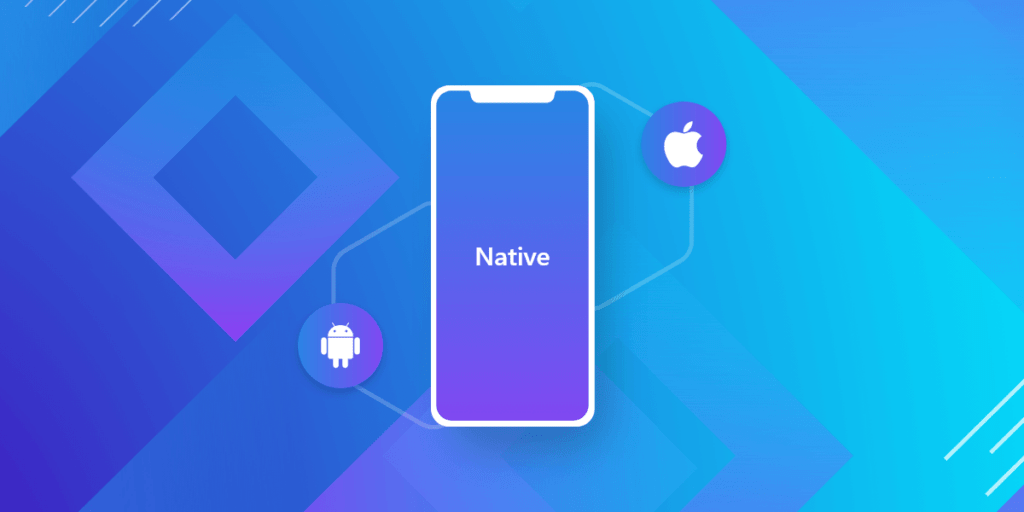
Native apps run on a specific platform or operating system, such as iOS or Android. They are popular for their fast and responsive performance. Whether you’re considering building a mobile app for your business or just looking to learn more about the different types of apps, understanding the benefits and drawbacks of native apps is crucial.
What are Native Apps & Their Features?
Native apps are designed to run specifically on a particular platform or operating system, such as iOS or Android. They are typically available on app stores like the Apple App Store or Google Play Store. They are also stored directly on the user’s device once downloaded. This means that they can be accessed quickly and easily, even when the user is not connected to the internet.
One of the key features of native apps is their ability to take full advantage of the device’s capabilities. They can access device features, which allows for more advanced functionality and better user experiences. Native apps are fast and responsive, as they run directly on the device’s processor without internet connection.
Another feature of native apps is their ability to work seamlessly with the device’s operating system. This can provide a more integrated and intuitive user experience. Native apps are also able to store data directly on the device, which can lead to improved performance and faster load times. This can be particularly important for apps that require frequent data access or that need to work offline.
Advantages and Disadvantages of Native Apps
Native apps, as we have seen, have their strengths and weaknesses. It is essential to weigh both sides to understand what makes native apps unique.
One of the main advantages of native apps is their ability to deliver high performance and exceptional user experience. They work seamlessly with a device’s hardware, allowing for a faster, smoother, and more responsive experience for users. Additionally, native apps can take advantage of advanced device features, such as the camera, GPS, and push notifications.
Another significant advantage of native apps is their ability to function offline. Native apps are installed on a user’s device, which means they can run without an internet connection. This feature is especially useful for apps that need to perform tasks without an internet connection.
However, native apps have their disadvantages. One significant downside of native apps is their development cost. As we’ve seen, developing native apps is a complex process that requires skilled developers and can be time-consuming. Additionally, developing apps for multiple platforms can significantly increase development costs.
Another drawback of native apps is the need for regular updates. Unlike web apps, which are updated instantly, native apps need to be updated regularly to ensure compatibility with the latest version of a device’s operating system. This can be a time-consuming process for both developers and users.
In summary, native apps have their advantages and disadvantages. They offer exceptional performance, a high level of functionality, and offline capabilities. However, they are expensive to develop, require regular updates, and can only be used on specific platforms.
Recommended reading: Mobile Web App Development: 2 Things You Must Consider First
Hybrid Apps
As the name suggests, hybrid apps combine the features of both native and web apps. The idea behind hybrid apps is to create an app that can run smoothly across multiple platforms with just one codebase. Hybrid apps have become increasingly popular in recent years, as they offer a number of advantages over other types of apps. In this section, we’ll take a closer look at what hybrid apps are, how they work, and their unique features.
What are Hybrid Apps & Their Features?
Hybrid apps are a combination of native and web applications. Their development use web technologies such as HTML, CSS, and JavaScript and is wrapped in a native container that allows them to run on various platforms. This approach combines the best of both worlds, allowing developers to create a single codebase torun on multiple platforms.

One of the main features of hybrid apps is that they are faster to develop than native apps since the same codebase can be used across different platforms. This reduces development time and costs, making it an attractive option for many businesses. Additionally, hybrid apps are typically easier to maintain, as updates can be made to the single codebase and then pushed out to all platforms.
Another key feature of hybrid apps is their ability to access the device’s native features, such as the camera, microphone, and GPS. This allows developers to create apps that can provide an excellent user experience, similar to that of a native app.
Hybrid apps also offer a better user experience when compared to web apps. They can be downloaded and installed from app stores, which can improve their discoverability and give them a more professional look and feel. Additionally, they can work offline, which is not possible with web apps, giving users the ability to access content and features even when they don’t have an internet connection.
Overall, hybrid apps offer an excellent balance between the features of native and web apps, making them a popular choice for businesses looking to develop applications across multiple platforms.
Advantages and Disadvantages of Hybrid Apps
Hybrid apps offer a unique combination of features, which can make them an attractive option for app developers. However, they do come with both advantages and disadvantages. Below are some of the key benefits and drawbacks of hybrid apps.
Advantages
- Cross-platform compatibility: Hybrid apps can run on multiple platforms, including iOS, Android, and web browsers, which means that developers can write one codebase and deploy it across multiple platforms.
- Cost-effective: Since hybrid apps can be developed for multiple platforms with a single codebase, the development process is generally less expensive than developing native apps for each platform separately.
- Faster time-to-market: With a single codebase for multiple platforms, hybrid apps can be developed and launched more quickly than native apps, which require separate development for each platform.
- Access to device features: Hybrid apps can take advantage of some device features, such as the camera, accelerometer, and GPS, through the use of plugins or third-party tools.
Disadvantages
- Performance issues: Hybrid apps may experience slower performance compared to native apps, especially when it comes to complex animations, graphics, or high-intensity processing.
- Limited access to device features: While hybrid apps can access some device features, they may not be able to take full advantage of the hardware capabilities of the device, such as the camera or GPS.
- User experience: Hybrid apps may have a less polished or responsive user interface compared to native apps, as they rely on web technologies for some functionality.
- Maintenance: Since hybrid apps rely on web technologies, they may require more frequent updates and maintenance to ensure compatibility with new OS updates or device features.
Overall, the decision to use a hybrid app will depend on the specific needs and goals of the app, as well as the available resources and development timeline. It is important to weigh the advantages and disadvantages of each option carefully before making a decision.
Recommended reading: Web Application Architecture: Types, Components, and Tools to Creates
Web Apps
Web apps are a type of application that are rapidly gaining popularity as an alternative to native and hybrid apps. Unlike native and hybrid apps, web apps are developed using web technologies like HTML, CSS, and JavaScript, which can be accessed through a web browser on any device.
What are Web Apps & Their Features?
Web apps, also known as browser-based apps or HTML5 apps, are applications that run on a web browser. They are accessed through URLs and don’t require downloading from app stores. Web apps have gained popularity due to their flexibility and accessibility, as they can be used on any device with a web browser.
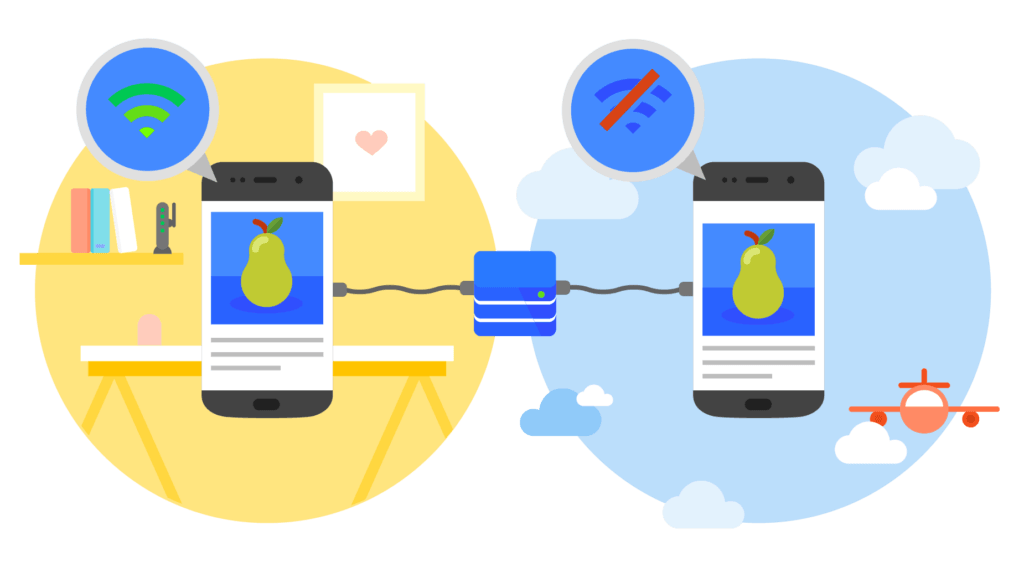
Unlike native and hybrid apps, web apps are not installed on a device but are accessed through a URL. They are built using web technologies like HTML, CSS, and JavaScript, and can be accessed on any device with a web browser. Web apps also provide a responsive user interface that adapts to the size of the device and offers offline access to some extent.
Web apps are useful for businesses that want to offer their services to a broad audience without having to create a separate app for each platform. They are also cost-effective because they don’t require multiple development teams to create and maintain the app for different platforms.
Some of the features of web apps include the ability to update content in real-time, access to cloud storage for data storage, and seamless integration with other web-based technologies. Web apps also provide push notifications to users, just like native and hybrid apps.
Overall, web apps are a cost-effective and versatile solution for businesses that want to offer their services to a broad audience. Their flexibility, accessibility, and compatibility with multiple devices and platforms make them an attractive option for businesses looking to expand their reach.
Advantages and Disadvantages of Web Apps
Web apps are a popular choice for businesses who want to reach a wide audience without requiring a download. One major advantage of web apps is their compatibility with various operating systems and devices. Users can access a web app on any device with a web browser, including desktops, laptops, tablets, and mobile phones.
Web apps are also easier to develop and maintain than native apps, which require separate codebases for each operating system. Developers can use a single codebase for web apps and update them in real-time without the need for users to download and install new versions.
Another advantage of web apps is that they are generally less expensive to develop than native apps, making them a good option for smaller businesses or those with limited budgets.
However, web apps do have their limitations. Because they are not downloaded to a user’s device, they may not have access to all the hardware features of that device. This means that web apps may not be able to take advantage of features such as the camera, GPS, or accelerometer.
In addition, web apps may not perform as well as native apps, especially for complex or resource-intensive applications. This is because they rely on an internet connection to function, and may experience latency or other issues if the connection is slow or unreliable.
Overall, web apps are a good option for businesses that want to reach a wide audience without requiring a download, and are a more cost-effective and easier-to-maintain alternative to native apps. However, they may not be the best choice for applications that require access to specific hardware features or optimal performance.
Recommended reading: 24 Web App Ideas that Work for Your Next Project in 2023
Progressive Web Apps
Progressive Web Apps (PWAs) are an innovative type of web app that combines the best of both native and web apps. PWAs have been gaining popularity in recent years due to their ability to deliver an app-like experience to users through the web, without requiring the installation of a native app.
What are Progressive Web Apps & Their Features?
Progressive Web Apps (PWAs) are a relatively new type of web application that have gained popularity in recent years. These apps are designed to provide users with an app-like experience while still being accessed through a web browser. PWAs are essentially web pages that are built using modern web technologies, but they are designed to look and feel like native apps.

One of the key features of PWAs is that they can be installed directly onto a user’s device, just like a native app. When a user visits a PWA, they are given the option to “install” the app on their device’s home screen, which creates an icon that allows them to easily access the app. PWAs can also be designed to work offline, which means users can still access them even when they don’t have an internet connection.
Another feature of PWAs is that they are designed to be responsive to different screen sizes and resolutions, which means they can be accessed on a variety of devices, including desktop computers, smartphones, and tablets. PWAs are also built using a service worker, which allows them to load quickly, even on slow or unreliable internet connections.
Overall, the goal of PWAs is to provide users with an app-like experience that is fast, reliable, and accessible from any device with a web browser. By combining the flexibility of the web with the functionality of native apps, PWAs offer a unique and compelling solution for businesses and developers looking to provide users with the best possible user experience.
Advantages and Disadvantages of Progressive Web Apps
Progressive Web Apps (PWAs) offer a new way for businesses and developers to create mobile applications. PWAs have the look and feel of a native app, but are built using web technologies such as HTML, CSS, and JavaScript. They can be accessed from any device with a web browser, and can be installed to the user’s home screen. This section will explore the advantages and disadvantages of using PWAs.
Advantages
- Easy installation: Unlike traditional apps, users don’t have to go to an app store to install a PWA. Instead, they can simply visit the website and add it to their home screen, which makes the installation process much quicker and easier.
- Cross-platform compatibility: Since PWAs are built using web technologies, they can be accessed from any device with a web browser, regardless of the operating system. This makes them more accessible to a wider range of users.
- Cost-effective: Since PWAs can be built using web technologies, the cost of development is typically lower than that of native apps. Developers can build one PWA that works across multiple platforms, which means they don’t have to develop separate apps for each platform.
- Low storage requirements: PWAs are smaller in size than native apps and can be run directly from the browser cache, which means they take up less storage space on the user’s device.
- Fast and responsive: PWAs use caching to store content, which means they can load quickly, even when the user is offline. This gives them a fast and responsive feel, much like a native app.
Disadvantages
- Limited functionality: Since PWAs are built using web technologies, they may not have access to all the device features that a native app does. This can limit their functionality and the user experience.
- Limited discoverability: Unlike native apps, PWAs are not listed in app stores, which makes them less discoverable to users. This can be a challenge for businesses that are trying to reach a wider audience.
- Limited offline functionality: While PWAs can be cached and accessed offline, they may not be able to offer the same level of functionality as a native app when the user is offline. This can be a limitation in areas with poor or no internet connectivity.
- Limited push notification support: While PWAs can support push notifications, they may not offer the same level of support as native apps. This can be a disadvantage for businesses that rely heavily on push notifications for engagement and customer retention.
Overall, PWAs offer a new way for businesses to reach a wider audience, with lower costs of development and easier installation. However, their limited functionality and discoverability may be a limitation for some businesses.
Recommended reading: What is a Web Based Application Examples and Benefits
5 Factors to Consider When Choosing Between Different Types of Apps
When choosing between different types of apps, it’s important to consider the specific needs of your business or project. Each type of app has its own advantages and disadvantages, so it’s important to weigh them carefully before making a decision. Here are a few things to consider when making your choice.

1. Functionality
Consider the specific features and functions your app will need. For example, if you need to access native device features like the camera or GPS, a native app might be the best option. On the other hand, if your app only requires basic functionality and can run in a web browser, a web app or progressive web app might be a good choice.
2. User Experience
Consider the user experience you want to offer. Native apps offer the most seamless and responsive experience, but hybrid and progressive web apps can still offer a good user experience, especially with modern technologies like React Native or Angular.
3. Development Costs
Consider the budget you have available for app development. Native apps can be more expensive to develop due to the need for separate code bases for each platform. Hybrid and web apps, on the other hand, can often be developed more quickly and at a lower cost.
4. Maintenance
Consider the ongoing maintenance and updates required for your app. Native apps often require frequent updates to remain compatible with new OS versions and device features. Hybrid and web apps can be easier to maintain, especially if you use a framework that allows you to update your codebase across all platforms at once.
5. User Base
Consider your target user base and their device preferences. Native apps are often preferred by users, but if your target audience is primarily using mobile devices with limited storage space or data, they may prefer a more lightweight web or progressive web app.
Ultimately, the best type of app for your business or project will depend on a variety of factors. By carefully considering the specific needs and goals of your app, you can make an informed decision that will provide the best user experience and value for your investment.
FURTHER READING: |
1. Why Should You Develop Mobile Applications in Vietnam? |
2. How to Outsource App Development Successfully? |
3. 10 Stages in App Development Timeline that You Should Know |
Conclusion
In conclusion, there are several different types of apps available, each with its own set of advantages and disadvantages. Native apps offer the best performance and user experience, but they require a significant amount of time and resources to develop. Hybrid apps provide a balance between performance and development time and cost, making them a popular choice for many businesses. Web apps and progressive web apps are easy to develop and deploy, but they have limited functionality and may not offer the same level of performance as native or hybrid apps.
When choosing which types of apps to develop, businesses should consider their specific needs and goals. The type of app that is best for one business may not be the best fit for another. Factors to consider include the level of performance required, the complexity of the app, the target audience, the development timeline and budget, and the desired features and functionality.
Ultimately, businesses should carefully evaluate the advantages and disadvantages of each type of app and choose the one that will best meet their needs and provide the best user experience for their customers. Whether developing a native, hybrid, web, or progressive web app, businesses can benefit from the numerous opportunities that mobile technology provides, and with the right app, they can reach new customers, increase engagement and loyalty, and drive business growth.