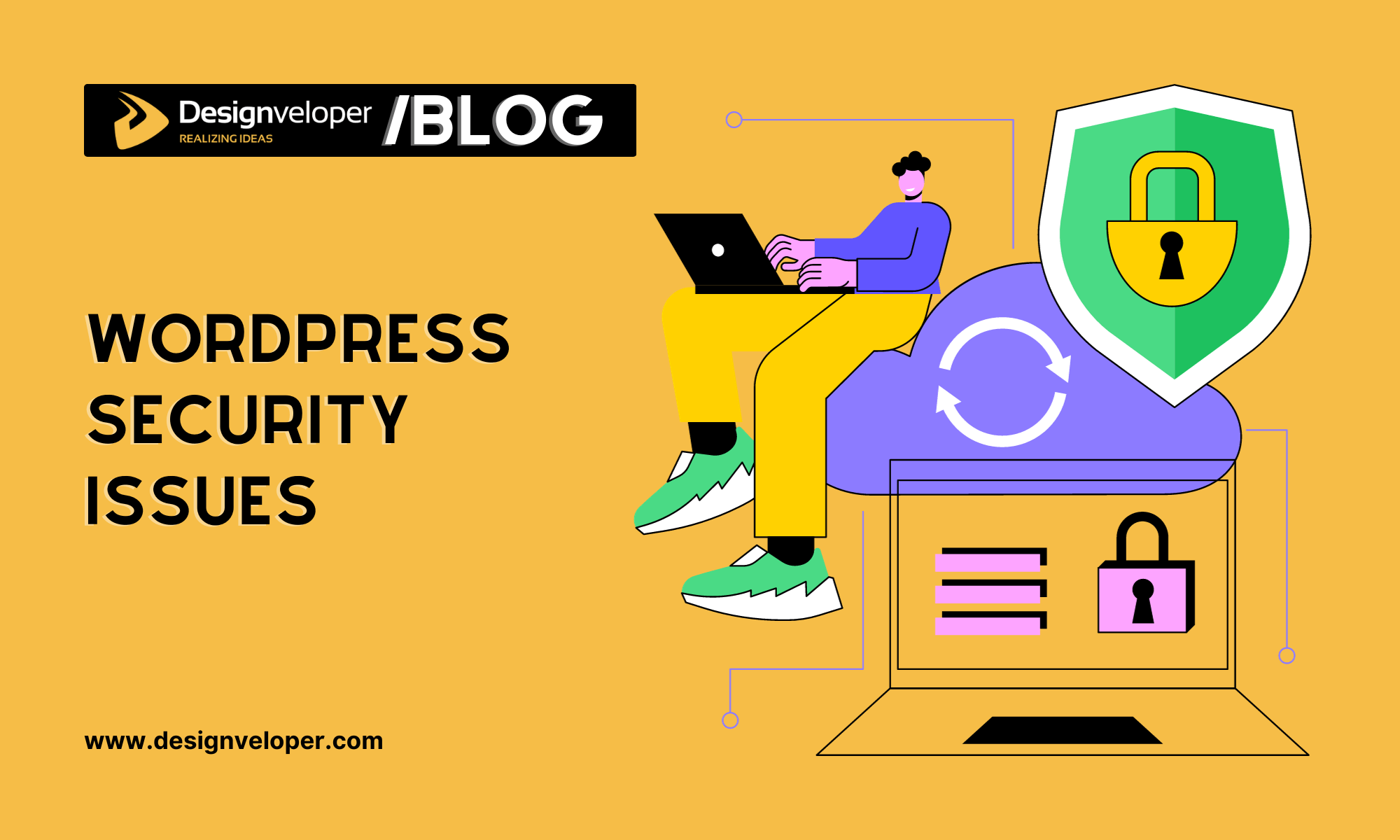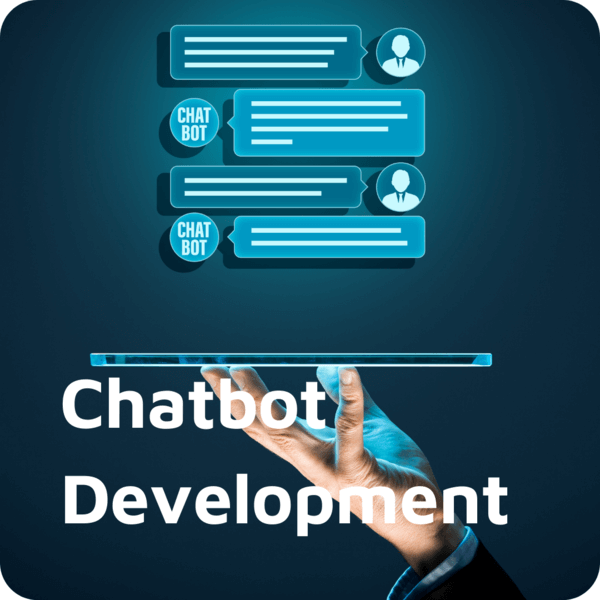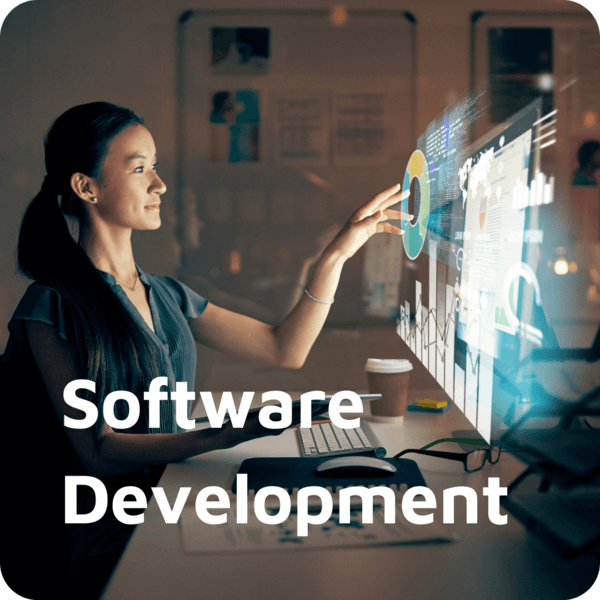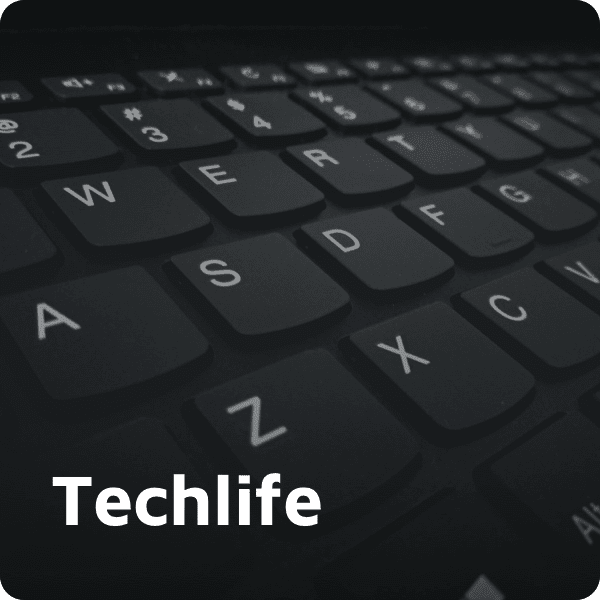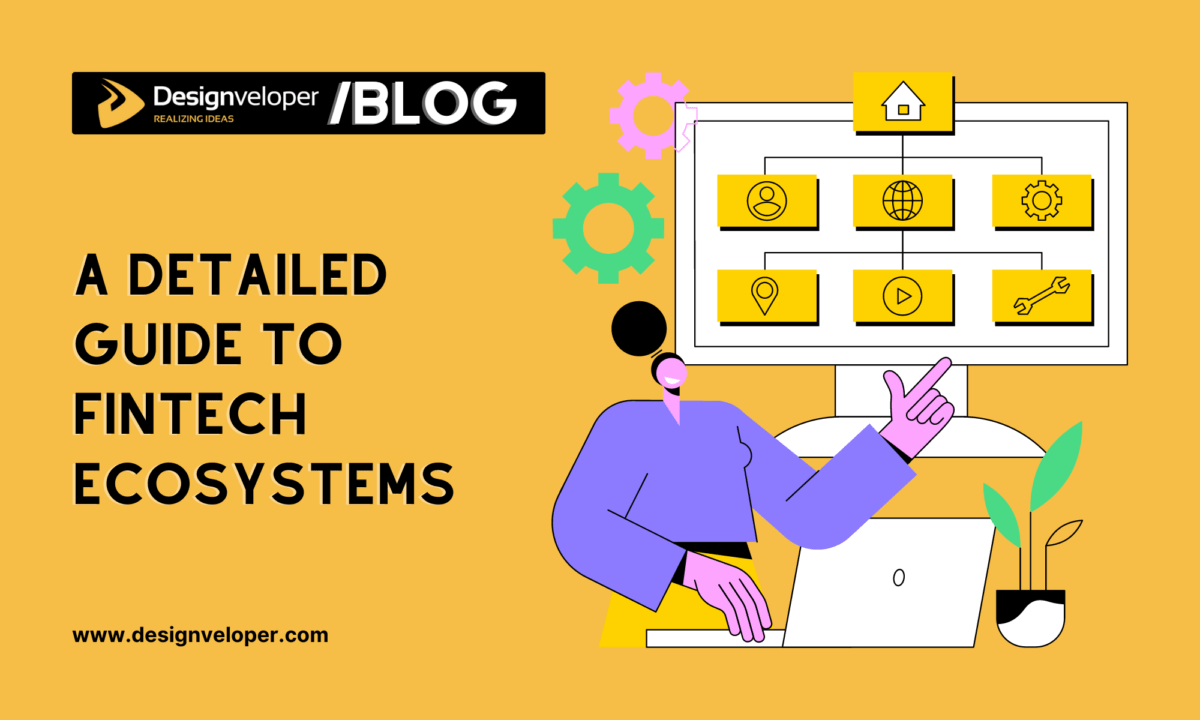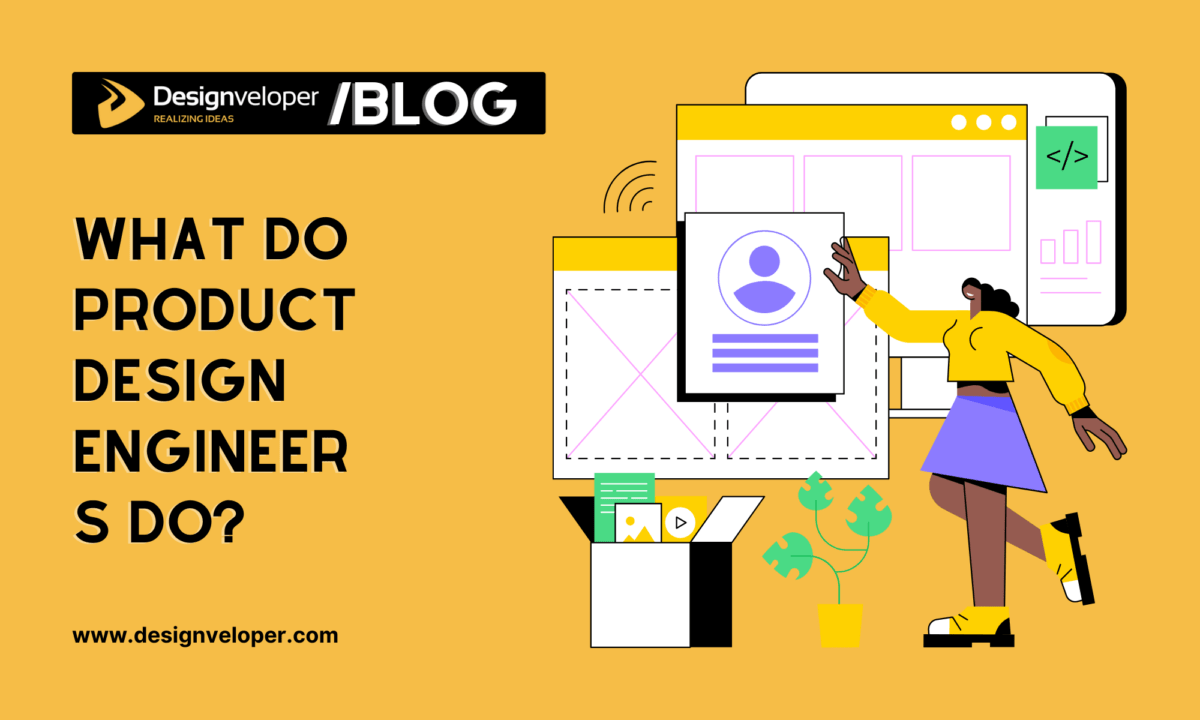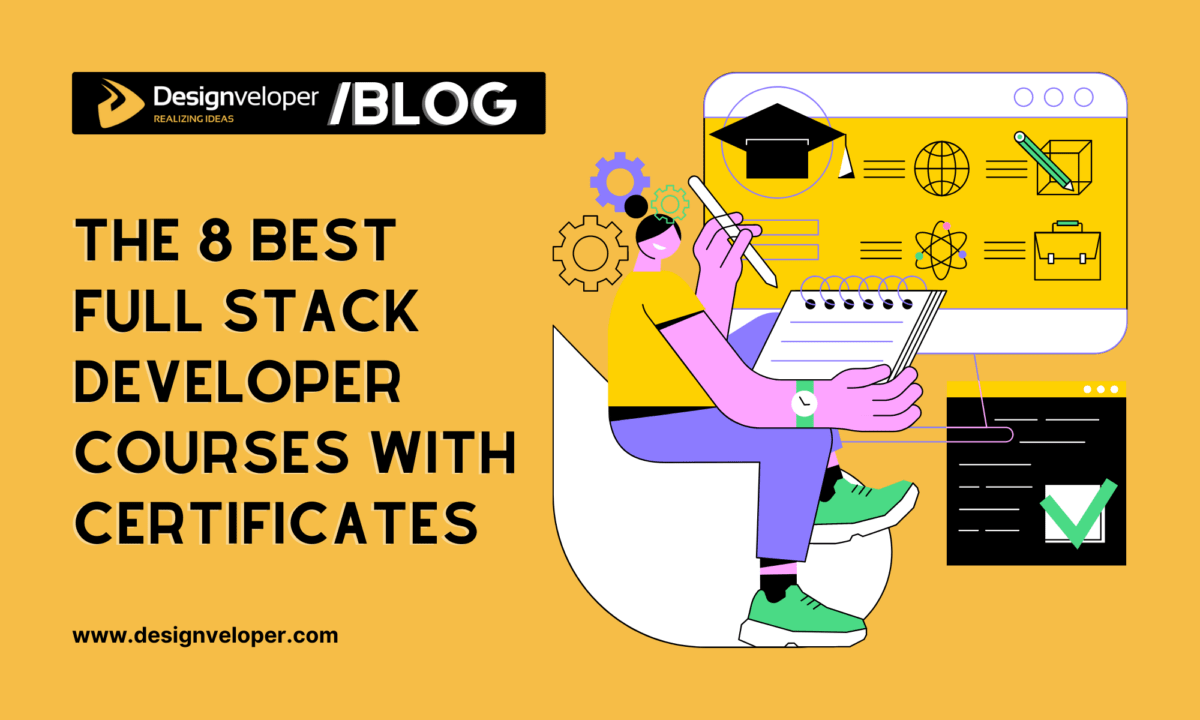Out of all the content management systems, WordPress is by far the most popular option. According to MobiLoud, WP’s market share is about 64%. One of the key reasons why WordPress is so popular is the fact that the platform is newbie-friendly. It lets one publish content fast. Not to mention that the CMS also offers a plethora of plugins and themes for customization. Having said that, the fact that WP is so popular also means that it’s the most hacked content management system and WordPress security issues if you do not fix it.
Cyber attacks are a hindrance to website owners. They mess with a site’s overall performance, often making the pages not load or even taking the entire thing down. Sensitive information exposure and threats to your reputation are other examples of what a hack could lead to. It’s hard to predict when criminals might attack your website. And besides, it’s not just an organized attack. Automated breach attempts that target multiple sites simultaneously are common, too.
The 6 WordPress Security Issues When Running a New Website
Recognizing and understanding WordPress security risks is imperative. In case you face trouble, you will know how to deal with it. In addition, this article will also provide some insights on how to take a proactive approach and minimize potential risks. Let’s get started.
1. Weak Passwords
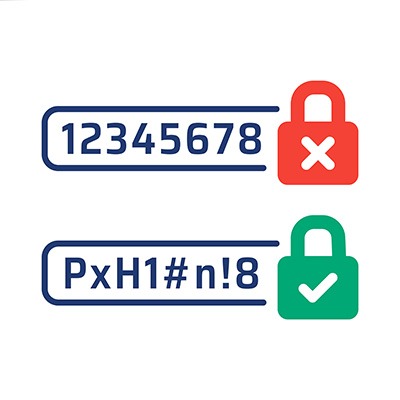
Not all site owners bother to put effort into creating difficult passwords. They believe that regardless of what the login credentials are, they should feel safe.
Such a mindset is the opposite of what one should be aiming to avoid cybersecurity woes. Easy-to-guess passwords invite hackers to carry out brute-force attacks.
This type of attack utilizes machine learning to generate and try various password combinations until the bot finds a match. The easier the password, the easier it is to crack an account.
Sure, it’s a hassle to use complicated passwords, especially if you have multiple online accounts to keep track of.
Still, it’s the safety of your website that we’re talking about. You have to be smart about it.
If keeping track of all the login credentials is too hard, make the most out of one of the many available password managers.
Also, try Loginizer, a WordPress plugin that enables two-factor authentication, a feature that WP doesn’t offer by default.
One final thing to note about passwords is that all the aforementioned tips should apply not just to the admin but to everyone else who has an account with backend access to the website.
Recommended reading: Balancing Personalization and User Privacy in the Digital Age
2. Lack of Updates
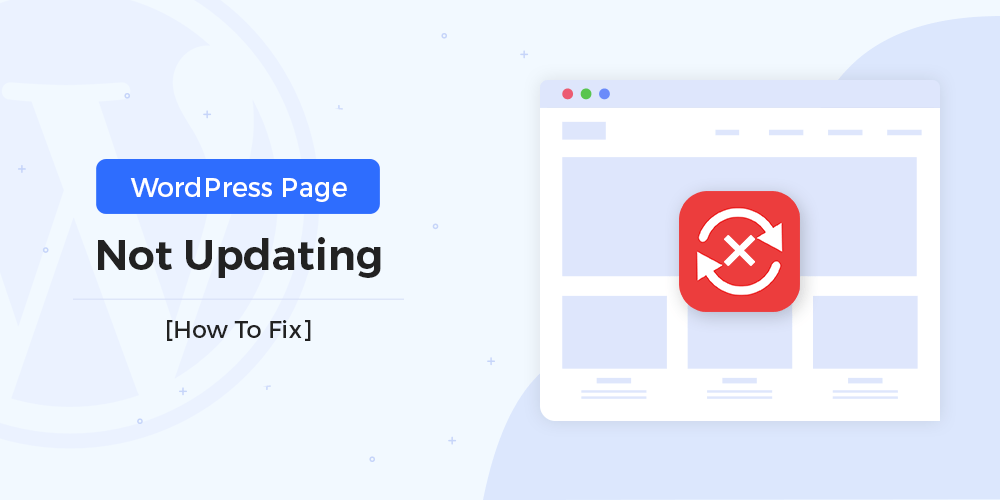
Many associate system updates with overall performance improvements and new features. However, lacking the latest version also makes the website more vulnerable.
As a rule of thumb, WordPress developers push significant platform updates quarterly. It might take a while to download and install an update, but it should be a priority if you are serious about protecting the website.
Those with a hectic schedule might forget about the existence of WordPress updates. If that’s the case, enable the auto-update feature, so you have fewer things to worry about.
WP sites that lack the latest security updates are a prime target for hackers. And the tools used by cybercriminals are smart enough to figure out which sites are without updates.
Pro tip: Other than updating the WordPress website itself, you should not forget about plugins and themes. Those have updates, too.
3. User Role Definitions
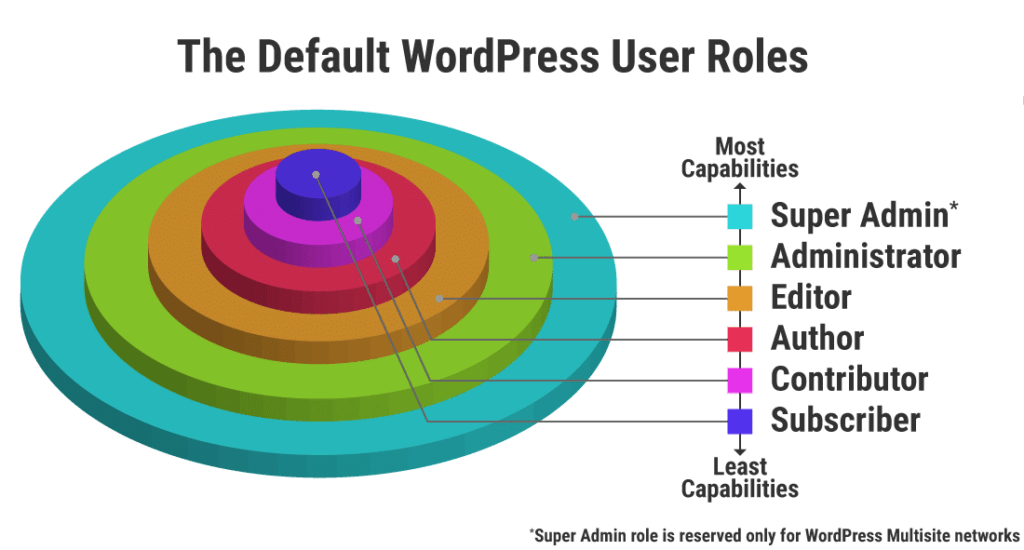
If you are the sole user on the website managing everything, role definition is not really an issue so long as you take the necessary precautions personally.
On the other hand, if multiple users join, they have admin permissions by default. Users with admin permissions can post content and modify plugins.
What does poor role definition mean for security? By neglecting to take away roles, you risk the website in two ways.
The first is by the people with permissions themselves. Someone might take advantage of their position and become an insider threat.
The second is how a user with permissions could expose their personal information, inviting hackers to take control of the website.
4. Poor Hosting Provider
WordPress allows for self-hosting as an option, which is free. However, going with that is hardly ideal to make your website look legit.
If you want a custom and legit domain, you will need to find a dedicated hosting provider and pay for it.
There are plenty of choices to consider. Most WP site owners pay attention to hosting uptime and price, wishing to get the cheapest possible deal.
Unfortunately, such an approach might bite you back. Insecure hosting is one of the things you want to avoid.
Ideally, switching to cloud hosting is probably the best approach, even if the costs are a bit high.
FURTHER READING: |
1. Web Application Security: The Best Guide and Its Practices |
2. A Comprehensive Guide to Cloud Security and Data Privacy |
5. Spam Comments
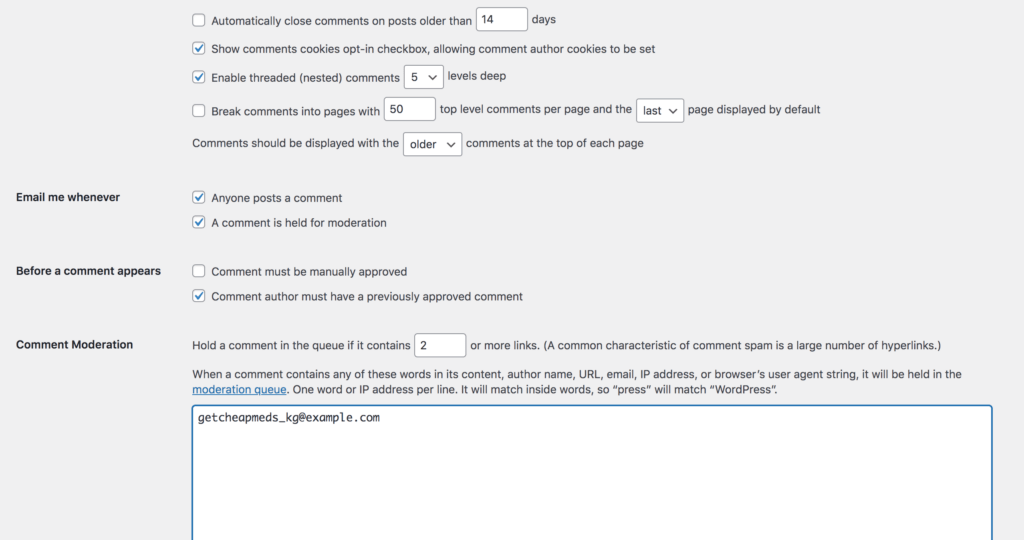
Spam comments might not seem like an obvious security issue, but one shouldn’t underestimate how they affect the overall website security.
Bots that detect unsecured websites will treat it as an excellent opportunity to post comments that might seem legit but are actually there to redirect unsuspecting users to shady URLs.
Spam is often inevitable, even with various security solutions present on the website. The easiest way to get rid of this is to disable the comment section completely.
Or, as an alternative, use the moderation feature within the backend settings. Every comment has to go through a manual check to get confirmed or denied.
6. Malware

The last thing to talk about is malware. Malicious software is a security hindrance not just for WordPress but also for digital devices like smartphones or computers.
On your device, you can rely on antivirus solutions. Or, use the Ctrl Alt Del keyboard shortcut to bring up the task manager and look for suspicious processes that consume too many resources.
In the context of the WordPress content management system, hackers infect a website via a specific code, which then allows attackers to run rampant, collecting information or doing other damage to the site.
Removing malware or preventing it on your WP site starts with ensuring that you have a proper maintenance routine.
Whenever a plugin becomes outdated and irrelevant, get rid of it. If you don’t have a security tool that scans the malware on the site on a regular basis, get it.
Also, keep an eye on errors and other red flags your website sends. The odds are that it is an early sign indicating potential malware issues.
Conclusion
To sum it all up, WordPress has its fair share of security flaws that users have to be wary of. Overall, the platform is reliable, but some site owners are unaware of or ignore potential threats. Knowing what to expect is one of the fundamental things to create a safer environment while managing your WP website with WordPress security issues. Hopefully, we at Designveloper work as a solid reference and push you to make the right decisions to avoid looming WordPress security issues.