The internet is one of the most powerful tools in our society. It’s changed how we learn, how we work, and how we live. Web design has also drastically impacted our world, with sites like Facebook and Twitter leading us to create digital identities online. We have become addicted to these networks that make us feel connected to one another. This blog post will tell you everything you need to know about the basics of it and why it matters in businesses.
What Is Web Design?
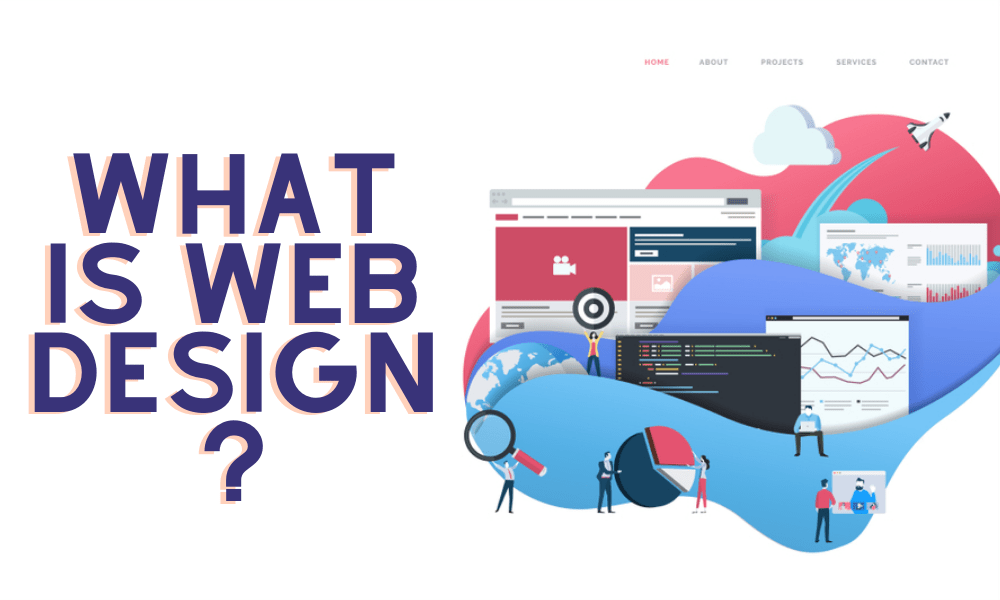
Web design is the process of using design, web page templates, and other web components to create a web page. It does not mean that you cannot design your website or you cannot run a design on your website. It means that you don’t need to use someone else to do all the designing of your website. When someone asks you to design their website for them, what they mean is that they would like you to use templates to create the design. There are 2 things that can be done using templates.
- Form a design that fits in with their layout (like using a table and going with the whitespace)
- Use a predefined template (like a business card, or a passport cover)
What Do Web Designers Do?
Web designers play a crucial role in creating the online face of your business. They craft visually appealing and functional websites. These professionals skillfully blend aesthetics with user experience. By understanding your brand and target audience, they design sites that resonate.
Web designers choose color schemes, fonts, and layouts carefully. They ensure that these elements align with your brand identity. This visual harmony enhances brand recognition and leaves a lasting impression on visitors. Every detail is intentional, contributing to the overall user experience.
Navigation is a key focus for web designers. They create intuitive menus and easy-to-use interfaces. This ensures that visitors can effortlessly find the information they seek. Smooth navigation contributes to a positive user experience, encouraging longer stays on the site.
Responsiveness is another crucial aspect. Web designers ensure that your site looks and functions well on various devices and screen sizes. In a mobile-centric era, this adaptability is essential. It improves user satisfaction and helps your site rank higher in search engine results.
Web designers integrate multimedia elements judiciously. Images, videos, and other media enhance the visual appeal and engagement of your site. However, they balance this with site performance, ensuring that the site loads quickly. Fast-loading sites rank higher on search engines, contributing to better visibility.
Accessibility is a priority for web designers. They optimize websites to be usable by people with disabilities. This not only broadens your audience but also aligns with ethical and legal standards. An inclusive website improves user satisfaction and can positively impact your search engine rankings.
Collaboration is a key aspect of a web designer’s work. They work closely with clients, developers, and other stakeholders. This ensures that the final product aligns with the client’s vision and meets technical requirements. Effective collaboration leads to efficient project completion.
What is a Web Designer’s Salary?
Web design, a dynamic field in the tech industry, offers various salary prospects. Salaries fluctuate based on factors like experience, location, and employment type. Whether freelancing, contracting, or in a full-time role, these elements influence earnings.
In the U.S., the average national salary for web designers hovers around $60,202. This figure provides a baseline for understanding the income landscape in this profession. However, it’s crucial to note the salary range, typically spanning from $49,500 to $60,500. For top performers, annual earnings can soar to an impressive $75,000.
Comparatively, web developers, closely related to web designers, command a slightly higher average salary of 60k-75k per year. In the realm of web design, the average is around $57k/year. This distinction reflects the nuanced skill set each role demands.
Breaking it down further, junior web developers average $55k/year, while their senior counterparts command an impressive $92k/year. This variance underscores the impact of experience on earning potential.
For those venturing into freelancing, the average annual salary for U.S. freelance web designers stands at $50,416. Contract web designers, on the other hand, earn an average of $68,534 annually. These figures highlight the different financial landscapes freelancers and contract workers navigate.
Location is a pivotal factor influencing web designer salaries. In the U.S., states like Washington, Massachusetts, Virginia, Oregon, and New York boast the highest average annual web designer salaries. For instance, in Washington, the average annual salary climbs to an impressive $84,645.
8 Principles of Design Applied to Websites
Design principles are the backbone of captivating and effective websites. Understanding and applying these principles is vital for creating a visually appealing and user-friendly online presence.
Balance
Balance is a foundational design principle crucial for creating visually harmonious websites. In web design, balance ensures that elements are distributed evenly, providing a sense of stability and visual equilibrium.
There are two types of balance: symmetrical and asymmetrical. Symmetrical balance involves mirroring elements on either side of a central point. It imparts a sense of formality and order, ideal for more traditional or corporate websites.
On the other hand, asymmetrical balance involves distributing different elements in a way that still achieves visual balance. This approach is dynamic and often used in more contemporary and creative designs. It adds a sense of movement and interest to the webpage.
Web designers strategically place images, text, and other elements to achieve the desired balance. This placement guides the user’s eye and prevents the page from feeling cluttered or overwhelming. A well-balanced website is more aesthetically pleasing and user-friendly.
Balance also plays a role in creating a hierarchy of information. Important elements can be highlighted through size, color, or placement, drawing the user’s attention. This hierarchy contributes to a seamless user experience, ensuring that visitors can easily navigate and understand the content.
Proximity
Proximity is a vital design principle influencing how elements are grouped on a website. In web design, proximity involves placing related elements close to each other to create a visual connection and convey a sense of unity.
By grouping similar items, web designers guide the user’s eye and establish a logical flow of information. This enhances user understanding and engagement by presenting content in a cohesive manner.
Proximity helps users quickly identify and comprehend the relationships between different elements on a page. For example, contact information grouped together signals its importance, aiding users seeking to connect with the business.
Web designers strategically use proximity to foster a clear visual hierarchy. This hierarchy helps users navigate the site by indicating the relative importance of different elements. It streamlines the user experience, making the website more user-friendly.
While proximity creates visual connections, it’s equally essential to maintain enough space between unrelated elements. This white space prevents visual clutter and ensures that each group of elements is distinct. The result is a clean and organized layout that contributes to a positive user experience.
Contrast
Contrast is a pivotal design principle that adds visual interest and emphasis to a website. In web design, contrast involves making elements stand out from one another, creating a dynamic and engaging visual experience.
Web designers use contrasting colors, fonts, and sizes to draw attention to key elements on a page. For example, a vibrant call-to-action button against a neutral background immediately captures the user’s focus. This technique guides users through the content and enhances the overall user experience.
Contrast is not limited to color; it extends to the use of different fonts and text sizes. This diversity adds variety and prevents monotony, making the content more engaging and readable. It also helps users distinguish between headings, subheadings, and body text.
By strategically employing contrast, web designers create a hierarchy of information. This hierarchy guides users through the content, indicating the relative importance of different elements. Users can quickly identify and focus on the most critical information, enhancing the usability of the website.
While contrast adds visual interest, it’s important for web designers to maintain overall consistency in the design. This ensures that the contrasting elements contribute to a cohesive and unified visual identity. Too much contrast can lead to a chaotic appearance, detracting from the website’s overall professionalism.
Repetition
Repetition is a fundamental design principle that fosters consistency and reinforces branding on a website. In web design, repetition involves using consistent colors, fonts, and design elements throughout the site.
Consistency in design elements, such as the use of a specific color palette or font, helps users navigate the site effortlessly. Web designers strategically repeat these elements to create a cohesive and unified visual identity. This repetition reinforces brand recognition and enhances the overall user experience.
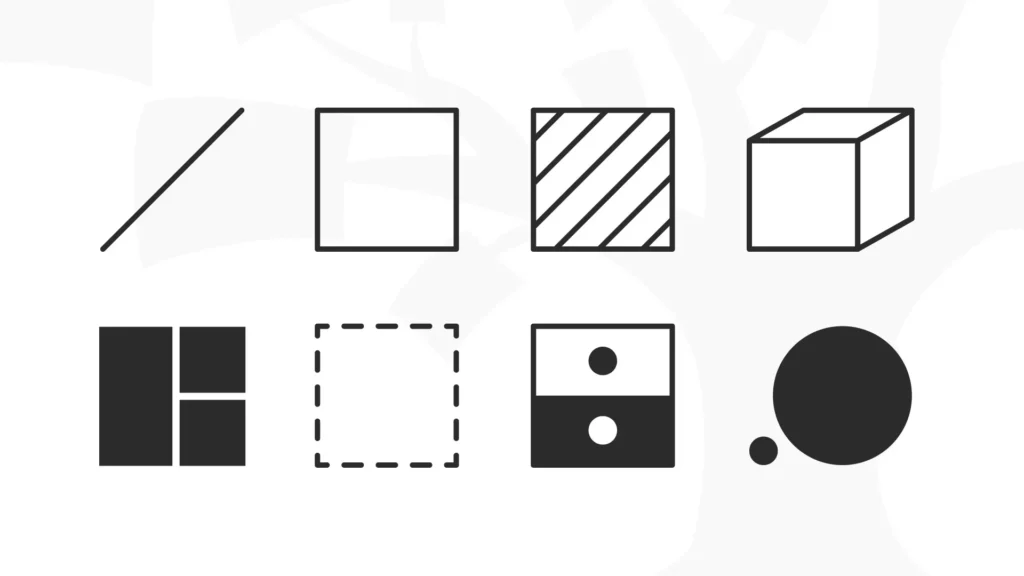
Repetition is not limited to visual elements; it extends to the structure of the website. Web designers often repeat the layout and structure of pages to maintain a consistent user experience. This repetition helps users feel familiar with the site, reducing the learning curve and improving usability.
Effective repetition contributes to a sense of professionalism and reliability. When users encounter consistent design elements across different pages, they gain confidence in the reliability of the information presented. This trust is crucial for establishing a positive user perception and encouraging repeat visits.
While repetition is essential, web designers should strike a balance to avoid monotony. Too much repetition can lead to a lack of visual interest and make the site appear predictable. Web designers carefully use repetition to enhance consistency without sacrificing creativity.
Alignment
Alignment is a crucial design principle that brings a sense of order and organization to a website. In web design, alignment involves arranging elements in a way that creates a clean and visually pleasing layout.
Web designers use alignment to ensure that elements are positioned in a logical and organized manner. This principle contributes to a professional appearance and makes the website more user-friendly. Users can navigate the site more easily when elements are aligned in a consistent manner.
There are two main types of alignment: centered and justified. Centered alignment places elements along a central axis, creating a balanced and formal look. This is often used for titles and headers. Justified alignment aligns elements along both the left and right edges, creating a clean and organized appearance.
Consistent alignment of text, images, and other elements contributes to a sense of coherence. This cohesiveness makes the content more readable and visually appealing. A well-aligned website is more likely to capture and retain the user’s attention.
Alignment is not just about positioning individual elements; it also involves aligning groups of elements to create a cohesive structure. For example, aligning a navigation menu or a series of images enhances the overall visual flow of the webpage. This ensures that the user’s eye moves naturally across the content.
White space
White space, also known as negative space, is a crucial design principle that influences the readability and aesthetics of a website. In web design, white space refers to the uncluttered area around elements on a webpage.
Web designers strategically use white space to provide visual breathing room and prevent the website from feeling overwhelming. This space enhances the clarity of the content and makes it easier for users to focus on the essential information.
Proper use of white space improves the overall user experience by reducing visual noise and creating a sense of balance. It allows elements to stand out more, making it easier for users to navigate through the content. This results in a more enjoyable and efficient user interaction with the website.
Web designers often use white space to separate different sections of a page and guide the user’s eye. This separation contributes to a well-organized and structured layout. Users can easily discern different pieces of information without feeling overwhelmed.
While it’s called white space, it doesn’t have to be literally white; it can be any background color that provides a contrast to the elements. This versatility allows designers to create visually appealing websites with various color schemes. The key is to maintain a balance between elements and white space for a visually pleasing result.
Hierarchy
Hierarchy is a fundamental design principle that guides users through the content of a website. In web design, hierarchy involves using size, color, and placement to indicate the relative importance of different elements.
Web designers strategically employ hierarchy to create a clear structure, making it easy for users to prioritize information. Larger fonts, contrasting colors, and prominent placement signal the importance of headings and key messages. This ensures that users can quickly grasp the main points of the content.
Creating a visual hierarchy is essential for enhancing the user experience. Users are naturally drawn to elements that stand out, allowing designers to direct attention where it matters most. This intentional guiding of the user’s eye contributes to a more seamless navigation experience.
Effective hierarchy not only aids user navigation but also conveys the overall message of the website. By emphasizing certain elements, web designers can shape the narrative and guide the user toward specific actions. This is especially crucial for websites with specific goals, such as encouraging sales or sign-ups.
Web designers should maintain a balance in hierarchy to avoid overwhelming the user with excessive emphasis. Too much emphasis can lead to a lack of visual flow and confuse the user. A well-balanced hierarchy ensures that the user journey is clear and enjoyable.
Responsive design
Responsive design is a crucial principle in web design that ensures a seamless user experience across various devices. In web design, responsive design involves creating websites that adapt and respond to different screen sizes, from desktops to tablets and smartphones.
Web designers prioritize responsive design to cater to the diverse ways users access websites today. This adaptability is key in a mobile-centric era, providing users with a consistent and user-friendly experience regardless of the device they use. Responsive design contributes to higher user satisfaction and engagement.
The main goal of responsive design is to maintain the functionality and visual appeal of a website across different devices. This means that elements like images, text, and navigation adjust to fit the screen size, preventing the need for excessive scrolling or zooming. A responsive website ensures that users can easily access and interact with content on any device.
Search engines, like Google, favor responsive design, considering it a factor in their ranking algorithms. Websites that are mobile-friendly and responsive tend to rank higher in search results, leading to increased visibility and traffic. This makes responsive design not only beneficial for users but also advantageous for the website’s overall performance.
Web designers continually test and optimize responsive designs to ensure they meet the evolving landscape of devices and user preferences. This ongoing commitment to responsiveness reflects the dynamic nature of the web and the importance of adapting to technological advancements. It’s a proactive approach to guaranteeing a positive user experience, regardless of how users access the website.
Why Is Web Design Important For Your Business?
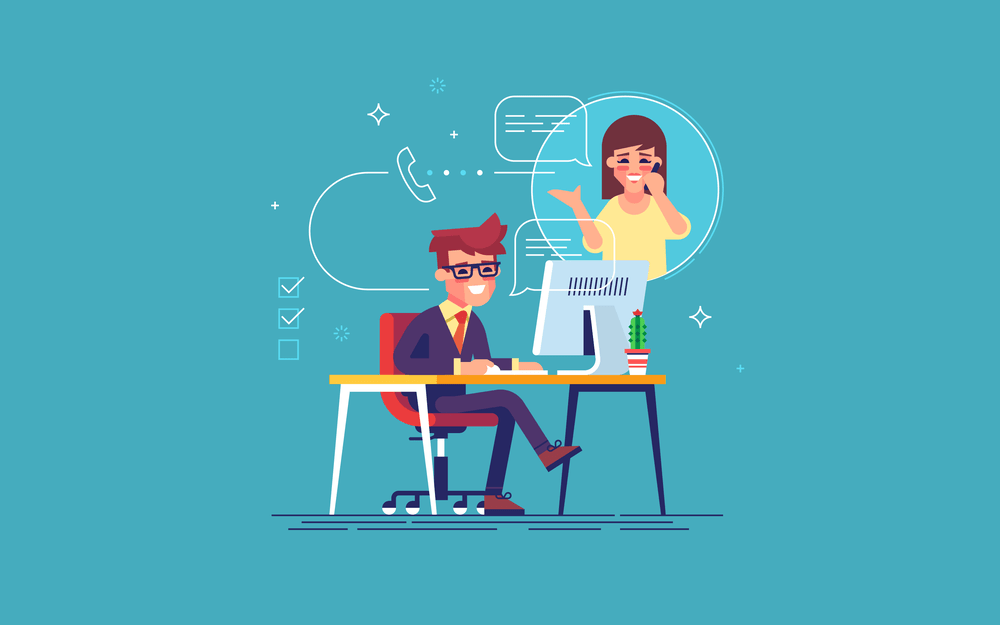
You may not know that web design is the backbone of your website and can make or break your business. It all depends on the design and its interaction with the visitors. Here are the top benefits of web design, and these things are important to understand before deciding to do any kind of web design job. All about Web Design, You may have heard about the word “Web Design” for the first time or you have been using the word regularly and do not even know what it is. Let’s try to understand what web design really is, as this way, we will be clear about why it is important to master this skill before starting a career in web design.
Your website is a form of branding and establishing your brand is essential to your company’s success. It is important that your website feels like an extension of your brand and lets people know about the services you provide. The identity of your company is what your customers see when they view your site.
Recommended reading: 30 Web Design Trends and Tips to Make Your Own Trend
Five Important Steps For Seamless Web Design

The “Seamless Web Design” concept implies getting to the website after some steps that are on-site and off-site. The steps that you take are on-site and off-site activities that need to be performed before the website gets online. The important thing to keep in mind about seamless web design is that it works the same for both short-lived and long-lasting sites. When web design is seamless, a website can take to the top of the search engines which is a good thing.
Seamless web design gives you the ability to also put in a targeted ad for your products or services. These are 6 important steps for seamless your website:
1. Analyze the Target Audience
If you’re not getting any returns then you need to analyze your target audience. It is crucial to know the core characteristics of your audience and then match those characteristics with your company and product. Understanding your audience’s needs is important. For example, if you know that the majority of your customers are in the high-income bracket, then you can choose web designers who focus on these customers. Likewise, if you know that your customer is female, then you can put more focus on your product or website’s design with women’s designs in mind.
Your website layout plays a very important role in attracting users and if your website design is poor, then your customers will not be able to easily navigate through your site.
2. Know the Competition
When building a website for your business, you should know the competition. Especially if you are starting up your business, you should know who the competitors are and what their websites look like. Knowing this will help you build a website that helps you stand out from the crowd and show them that you are better than them.
Research the Industry There are many businesses out there and they all have different requirements. The website has to look like the others and provide the same services as the others, but it should have a different selling point to stand out and stand out from the crowd. When building a website for your business, you should focus on a few selling points.
3. Consider Your Budget

Nowadays, the cost for a web design company to design and produce a website is not very high. The web design company that you have to hire should be budget-friendly, creative, and efficient. Let’s see how to choose a web design company that fulfills all your requirements.
A web design company that works with you as a client, should provide you with a website that is easy to navigate. When you look for a web design company, many factors must be taken into consideration. You can also find a web design company that works as a search engine optimization company so that they rank highly in search engines.
3. Consider Your Content and Goals
Most businesses do not know the importance of web design. However, without web design, you will be left with poor search engine rankings, poor visitor experience, loss of profits, loss of business, and lost reputation among your customers. The key to good web design is to study a few best practices, along with the following:
- Check the SEO online for content goals and cross-check it with your target audience’s online behavior
- Evaluate your usability for the target audience Decide which screen resolutions are suitable for your site
A lot of technology has changed in the last decade, but many business owners do not consider them and just invest in expensive and complicated new technology like websites.
4. Plan Ahead for Unexpected Traffic Fluctuations
A lot of the web design services we may want in the future may be implemented by our business in a relatively untested state, which leads to unpredictable results. This can result in errors, glitches, and broken pages. The best practice for this is to predict these growth spikes so you can have sufficient time to plan and test to ensure smooth web design processes. The website design processes are separated into two broad areas, and great efficiency is required when writing content for your website. The first point of distinction is where the website content is being created, for example, web content for one e-commerce site is created in different locations.
5. Keep Up Maintenance and Updates
Web Design is a long-term, complex process, and businesses often forget that they need to maintain and update it once a year. Over the years, however, web design has become less about showing your new logo on the website and more about managing the process of the website so it runs smoothly. As a business owner, it is important to ensure that the process of running the website is not a complicated, error-prone one. In fact, many web designers will charge a certain amount to manage the process of updating the website. A business owner must keep up maintenance to maximize the potential of the website and make the best use of it. Consistency is important in business because a consistent presence on a website makes the website seem trustworthy.
Recommended reading: 6 Little things That can make or break your Website
6 Key Notes for Web Design and What You Need to Know

Websites are a crucial part of any company’s marketing strategy. A website can represent the company and its values, but it can also show the world who they are. To create an effective site, there are many different ways to go about it and so many aspects to consider. Website design, customer experience, SEO, conversion rates, and accessibility are just a few factors that must be considered when designing a site. In this section, we will explore five keynotes for web design that will help you create an effective website.
1. Types of Web Design: Adaptive vs Responsive
First of all, websites are just websites. When designing your website, you need to consider how responsive web design will be. What does that mean? Think of a website as an iPhone application. Does your iPhone application get it right? In mobile applications, the user experience is key. A mobile user is browsing on the go, needs a quick response to any new button they press, and the action needs to happen in an instant.
Responsiveness allows you to accommodate any scenario without a user being able to tell that something is off. Of course, responsiveness isn’t the only consideration when it comes to website design apps, and there are other ways to ensure a high level of responsiveness. For example, many developers have chosen to create websites based on adaptive frameworks such as Bootstrap.
Adaptive and responsive web design ensures that content and layout are maintained no matter what the user is doing on the page. A good example is Twitter’s website, which looks virtually the same on all devices, making it very easy to follow the site no matter what device one is using. Adaptive and responsive web design is slightly different in that the whole site is not controlled, but rather each part is. This allows the content to change to account for the different screen sizes of the device.
2. Choosing a Web Design Tool
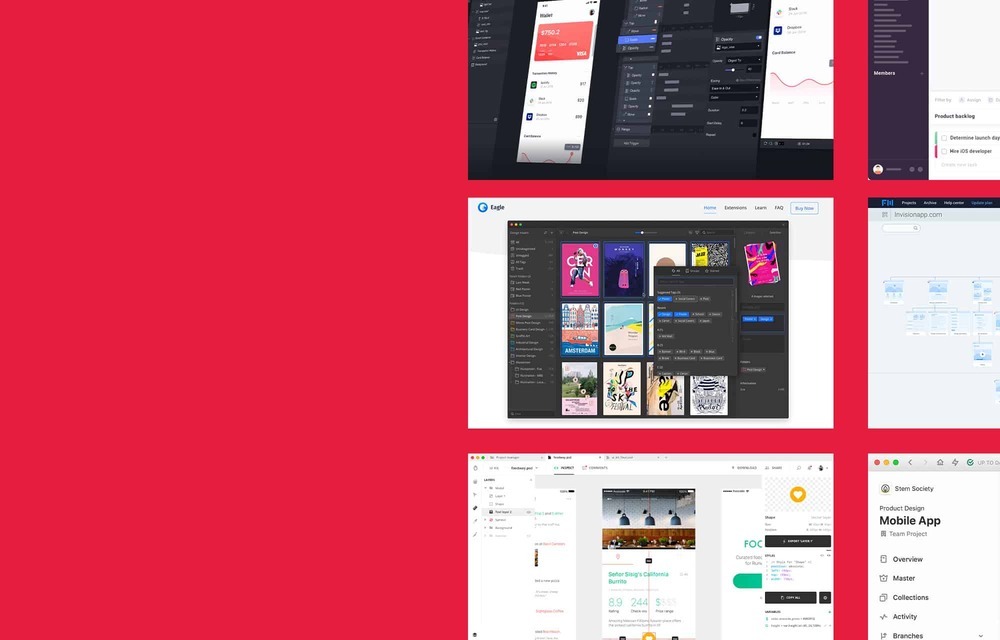
The Web design tool you choose can make or break your website. One of the main benefits of choosing a web design tool is that you will be able to share your designs with others. This can be a great way to learn from others’ experiences. Web design tools will also allow you to provide feedback and make changes to your website. Some of the tools you can choose from include Canva, Fiverr, Wix, Weebly, Squarespace, Yoast, Adobe, and even Photoshop CC.
You can also find a web designer that specializes in designing websites. Customizing Your Website One of the great things about a website is that you can customize it to match the look and feel of the business. It is important to create your website using the elements you are comfortable with.
How to choose the right web design tool
The tools you choose to use when designing a website will have an impact on your results. To choose the best tool, consider the following questions: How many users do I expect to use my site? How are they likely to use the site? What languages do they speak? Do they have a user experience of their own on the site? Which platform do they prefer?
When designing a website, it is important to think about your audience. Web design experts advise building a user-friendly site, which is especially important when designing for mobile devices. A website should allow all of your users to enjoy your site. You must make sure that your website is engaging, especially when it comes to your customer service.
3. Functional Elements in Web Design
Designing a website for functionality, or adding as many functions as possible, is crucial for a site’s usability. The function of the site should be easy to use for users and allow for the maximum amount of user engagement. Take navigation, for example, or a simple list of categories to filter. A clear distinction between one category and another will help people filter and find what they are looking for.
Another important element of a website design is learning. A website should be easy to understand, and to find out more information and to use it, the site should be a portal to learning.
“Fact: Videos, quizzes, articles, and other educational resources can provide more information about a product or brand.”
The Basics of Functional Elements
Functional design elements are those elements that are used to act. Functional design is critical for website design because it serves a functional purpose that adds a great amount of value to the company. To create a functional website, you must think about how your business operates. Do you sell items online? How do you communicate with your customers? These are just a few questions to ask yourself before designing your website. Functional design elements should help your visitors achieve a goal. Some functional elements include buttons, checkboxes, content blocks, checklists, options lists, grids, and dropdowns,… These elements are great for anyone who wants to automate their online processes.
4. Visual Elements
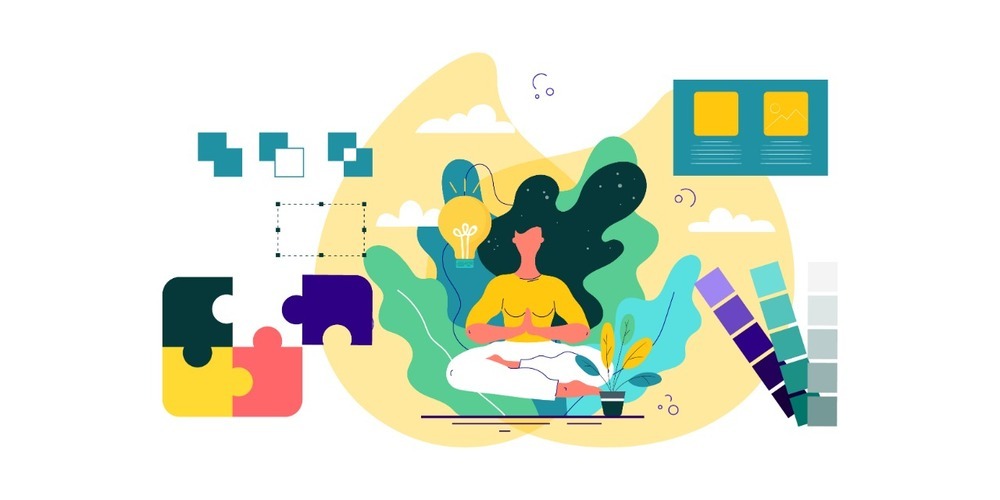
Before you start designing your site, you need to understand how you want your website to look. Websites are no longer designed with just images; the graphic designer behind the website needs to think about color, font, motion, and spacing. Many elements affect the overall look of a site, but these are the most important ones.
Learn about and understand these elements so that your site is easy to use and enjoyable to look at.
Find out who your audience is and what makes them tick. Research topics that are important to them. Discover the most popular content and the new trends in your niche. Gather this information together and use it to develop content that your audience wants to read.
The importance of visual elements
How you use colors and background designs has a lot to do with how the website will be perceived. Use colors professionally and effectively. Research what colors can make you and your company stand out. Avoid using colors that make your site look childish, or that don’t add any value. Optimize your site for mobile devices by giving it a distinct look. Lastly, consider using a splash page. A splash page is an alternate page that will tell your visitors why your website exists and what makes it different. When you’re designing a website, it’s important to think about what will make the experience of using the website a positive one for your visitors.
5. Finding Inspirations
One way to get an idea of what your website should look like is to look at the websites of the websites that you like. In this way, you can gain inspiration for your own website design. But inspiration isn’t the same thing as inspiration. No one website is exactly like another. The design aesthetic of a website is always unique, and you can find inspiration in any website you browse, no matter how similar it is to another website. Even for brands with similar aesthetics, the design of their website can vary. There’s no right or wrong way to design your own site.
Consumers expect a great deal of value from their online experience. If a website or web app is supposed to accomplish a certain task, that task must be done or it shouldn’t be called a website at all.
6. One more thing: Customer Experiences

The very first major responsibility for the design of a site is to make it easy for people to use the site, understand it, and get to the point of what the site is all about. The design of the site has to make sure that there are no obstacles to the customer from starting their journey, either in person or online.
Designers are used to doing more with less – to meet a brief, they use the available tools to create a site that is powerful, beautiful, and user-friendly. If you take a closer look at the average web page, you will notice that only one side of the page is interactive. This part of the site can be used by visitors to get some more information about the company, and even to download a product or make an order.
Customers today have very little tolerance for poor customer service. They’ve grown up having experiences with cheap or sub-par service and they want to know that they can expect good service from a company. Providing an exceptional customer experience is one of the best ways to retain customers and turn them into brand advocates. That’s why organizations like Harley Davidson are built around the mantra of “Building Friends, Not Customers.” Their business model starts by focusing on the customer, and they go above and beyond to make sure they keep customers happy. This can be a huge benefit in the long term and even help your site generate referrals!
Conclusion
If you are looking to improve your site, we highly recommend starting with your website. If it’s not optimized and optimized properly, then it’s difficult to see the benefits of your redesign. Also, the audience and your brand will help you decide what you need to focus on. They are the people you want to influence.
When designing for the web, it is important to focus on what you’re trying to achieve first and then add in the extras as the company grows. Using the information from the above slides, you should be able to get a good idea of what your goals are and the necessary elements you need to consider. The example above is a complete redesign. However, you may want to consider fixing some smaller things. A small site could still look good.









