So, you are here to learn more about website development, aren’t you? Fortunately, our fundamental guideline below will help you understand how this activity works and some other confusing terms such as ‘front-end’ and ‘back-end’ as well as some recommendations to execute it well.
What Is Website Development?
1. Definition of web development
In short, web development is a process that contains various activities like developing or maintaining a website whether it’s a simple static website or a complex one. And if done well, these tasks might make your website a beautiful and practical one with great performance.

There are 2 main ways to make a website: coding it yourself or using a content management system (CMS) such as WordPress, Blogger, Joomla, etc. However, the drawbacks of the latter approach are:
- You have very little control over your website development process.
- These platforms only have a limited set of functions and features.
That’s why if you’re rich in resources in terms of human and capital, self-coding will allow you to play around with your website in a more creative and flexible manner.
For example, you cannot develop a website for industries requiring a lot of functions such as real estate, eCommerce, or healthcare with a CMS. On the other hand, if it’s your blog, then WordPress or Blogger will work just fine.
What you should bear in mind next is applying the right software development method to your process. At the moment, Agile is considered the most effective framework by many big and small software development companies.
To fully get what web development really is, there are several additional aspects you must grasp.
What is an IP address?
In web development, understanding what an IP address is plays a crucial role. An IP address is like a unique identifier for a computer on the internet. It’s a numerical label.
Web developers rely on IP addresses to locate and connect to web servers. These addresses consist of a series of numbers separated by periods, such as 192.168.1.1.
The term “web development” involves working with these IP addresses, whether for configuring servers or creating websites. Web developers use IP addresses to access remote servers, where websites are stored.
Web developers also need to understand the difference between IPv4 and IPv6. IPv4 uses 32-bit addresses, while IPv6 uses 128-bit addresses. IPv6 is gradually replacing IPv4 due to the increasing number of devices connected to the internet.
In summary, an IP address is a vital component of web development, as it enables the connection between computers and web servers. Understanding IPv4 and IPv6 is essential for modern web development practices.
What does HTTP mean?
Understanding what HTTP means is also fundamental in our journey to understanding web development. HTTP stands for Hypertext Transfer Protocol. It’s a set of rules.
These rules govern how information is exchanged on the World Wide Web. When a web browser requests a webpage, it uses HTTP to communicate with the web server.
HTTP is responsible for transmitting text, images, videos, and other data. It’s the backbone of web communication.
Web developers often work with HTTP to ensure websites load quickly and securely. They use techniques like HTTP caching and compression to optimize website performance.
In summary, HTTP, or Hypertext Transfer Protocol, is the language of the web. It defines how information flows between your browser and the web servers. Web developers use HTTP to make sure websites are fast and efficient, enhancing the user’s experience.
Web development roadmap
A web development roadmap is a structured path to becoming a skilled web developer. It serves as a guide.
To start on this journey, one should begin with the basics. Learning HTML, CSS, and JavaScript forms the foundation of web development.
After mastering these core technologies, individuals can explore more advanced topics like responsive web design and front-end frameworks.
Back-end development, involving server-side scripting, databases, and server management, is the next step on the roadmap.
Security, web performance optimization, and version control systems like Git are crucial aspects to delve into.
Content management systems (CMS) and web hosting knowledge further enhance one’s skill set.
Web developers often specialize in areas like e-commerce, mobile app development, or web accessibility.
Continuous learning and staying updated with industry trends are essential for a successful web development career.
2. Purposes of website development
Let me challenge you this: find a business that has no website. It’s pretty hard, right? Of course, it is since websites have become a norm from company to company and some just run their business via the Internet and get rid of a physical store. But why so?

This means, your customers will be able to find out more about the products/services you are offering them. Visitors can go around and decide if they like your stuff. At this stage, they can order/buy it or ask for more details. In the third case that customers don’t buy your products/services, at least they know your brand.
Furthermore, as the number of Internet users is higher and higher every minute, a website will help your business be more visible to customers if SEO is done well. This happens because customers are really skeptical and they won’t spend a dime without doing careful research.
How to Learn Web Development?

There are many reasons (besides your interest) to learn web development whether you are or are not going to become a software developer:
- High-paid salary. The demand for software developers is getting higher and higher, at the same time, the shortage of talent makes the competition for attracting software developers even fiercer. That’s why it’s no doubt that the salary of such a profession is so appealing.
- Flexible workplace. You can code everywhere because all you need is just a laptop or a PC. However, don’t worry if you are working in a team. Many different online communication tools (Skype, Meet, Slack, for example) will help optimize the way you guys interact with each other.
- Learning curve. In general, web development or software development always poses great obstacles regarding new knowledge ranging from new languages, and new frameworks to new methodologies. And of course, these things won’t be easy to absorb. However, if you love challenges, welcome to our world.
Then, how do become one? It depends but briefly, if you don’t have a chance to go to university, self-learning according to a guideline, participating in boot camps, and finding some proper courses might be some good ways to start.
The 3 Main Types of Website Development
You must define web developer specializations you might like to be involved in front-end, back-end, or full-stack developers.
1. What is front-end web development?
Definition of front-end development
The front-end web development is all the activities involved in what a user sees feels/experiences or interacts with your website.

Therefore, the ultimate goal of a front-end developer is to make everything appearing on the screen look good and intuitive.
Languages
To start this practice, you need to be familiar with 3 things: HTML, CSS, and JavaScrip.
- The first one – HTML or HyperText Markup Language – will help you structure your website. In other words, HTML is what you need to annotate the interfaces of a website, for example, the footer, header, the display of images, text, and other media. As a front-end developer, you must master some common knowledge of HTML which are default layout rules, styling, HTML semantics, and contextual usage.
- CSS or Cascading Style Sheets is that language that helps you to make a certain website unique. Or say, if HTML is the body, CSS will be the clothes we wear. Some fundamental knowledge one should be an expert in if one wants to be a front-end developer is specificity rules, selectors, cascading, inheritance, box model, and stacking context.
- Last but not least is JavaScript. This programming language is the most popular one in the last 2 decades. People use it to create a dynamic look for a website. Regarding JavaScript, you must understand the three key features: prototype chain, closures, and ‘this’ keyword.
Front-end website development courses for beginners
- Foundations of Front-End Web Development
- Master the Basics of HTML5 & CSS3: Beginner Web Development
- Master foundational programming languages
- freeCodeCamp.org
- UI / UX Design Specialization
Recommended reading: Top 6 Best Front-End Developer Courses With Certificates
2. What is back-end web development?
Definition of back-end web development
The back-end web development consists of a server, an application, and databases. Codes written by back-end developers will be the bridge between the interface and the databases. When information is provided or action is done on the front end, the back-end of the web will process these activities with the business logic.
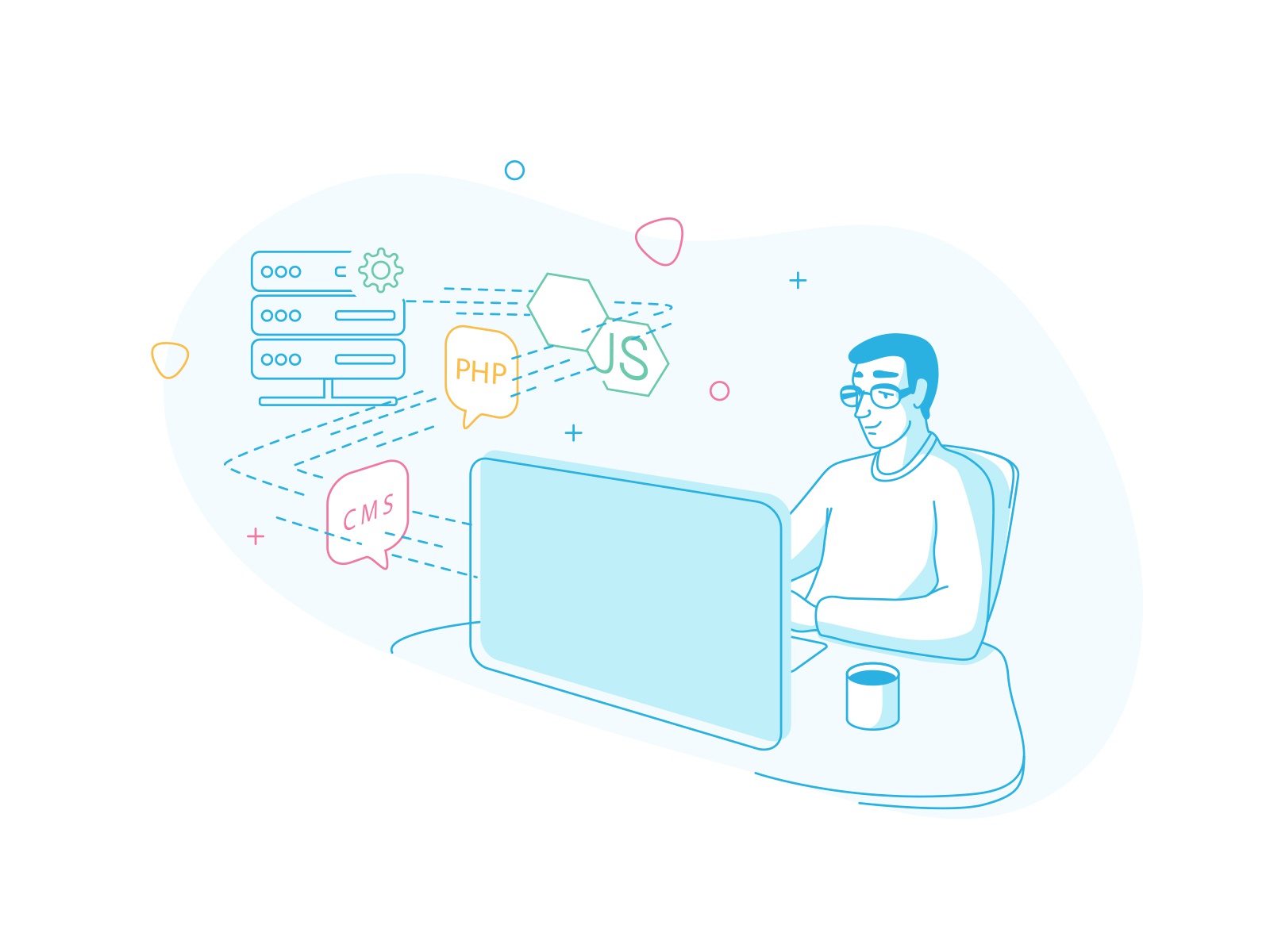
For example, the front-end of Facebook’s login page is the sign-in input (see below). After filling in your email/phone number and password, you will click on the login button. That’s when the back-end will process this activity.
So in general, the responsibility of a back-end developer is to build and maintain this side of the web and make the web operate faster and more effectively.
Languages
First of all, back-end developers need to acquire knowledge of Java. It is widely used because of various advantages such as great performance, platform independence, robustness, high security, simplicity, etc. Besides Java, We have PHP, Golang, Ruby, Python, you name it.
Back-end web development courses for beginners
- Java Code Geeks
- Java Brains
- The Java™ Tutorials
- Beginner PHP and MySQL Tutorial
- Building Web Applications in PHP
- Introduction to Databases and SQL Querying
- SQL & Database Design A-Z™: Learn MS SQL Server + PostgreSQL
Recommended reading: 8 Best Back-End Developer Courses for You
3. What is full-stack web development?
Definition of the full-stack web development
Full-stack web development is the process of developing both servers of a website: front-end and back-end. This means a full-stack web developer should be able to deal with both the databases and the interfaces. Most of the time, this type of specialization will master a certain back-end programming language along with the must-have HTML, CSS, and JavaScript.
Full-stack web development courses for beginners
- Full Stack Web and Multiplatform Mobile App Development Specialization
- Full-stack open
- Become a Full-Stack Web Developer
- Beginner Full Stack Web Development: HTML, CSS, React & Node
- Git Complete: The definitive, step-by-step guide to Git
Recommended reading: The 8 Best Full Stack Developer Courses With Certificates
The 4 Web Development Tools
1. Git
Git is a tool used to track changes in the source code of a software development project. Thanks to this system, team memes are able to collaborate more effectively. The ability to master Git is also a skill that every developer should have.
FURTHER READING: |
1. Hash Values (SHA-1) in Git: What You Need To Know? |
2. Head Pointer in Git: What You Need To Know? |
3. What Are Git Concepts and Architecture? |
4. .gitignore: How Does it Work? |
2. Visual Studio Code
Simply put, this is the most popular code editor ranked by users of StackOverflow. Besides coding, it also helps developers debug, distinguish syntax with highlights, embed Git, etc.
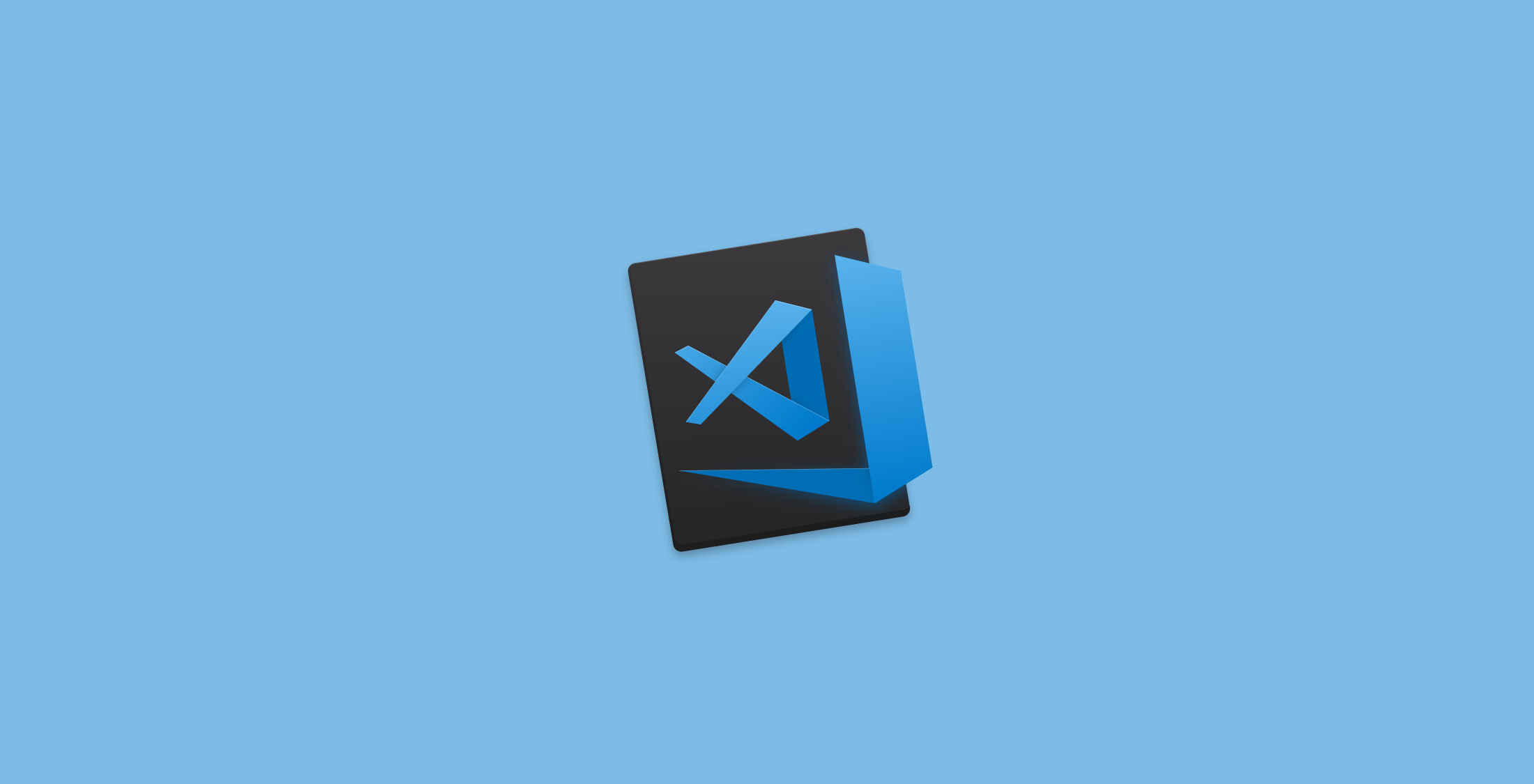
3. Cypress
This end-to-end testing tool will help developers using Java Script write their own tests based on user flow. It’s considered one of the most simple and human-friendly testing tools to date.
4. Docker
Docker is a complex tool to master but it will be really worth your effort. This is a product that will deliver software in several packages called containers. Thanks to this website development tool, the setup and deployment steps across servers and environments are simplified considerably.
Recommended reading: 20 Web Development Blogs You Should Follow Right Now!
We hope this comprehensive article has quenched your thirst for understanding more about website development. And hey, if you are looking for a software outsourcing company that is affordable and reliable, Designveloper might be the best choice in the town.
At the moment, we are offering a free consulting service, just tell us your idea, and we’ll help you realize it!









