- Things to Understand Before Learning JavaScript
- Top 3 Reasons Why You Should Learn Javascript
- How to learn JavaScript
- The 5 Advantages of JavaScript
- The 2 Disadvantages of JavaScript
- Conclusion
JavaScript – along with HTML and CSS is the indispensable triad for building web front-end. If you want to build web pages, follow this, we will give you the instruction: Best Javascript Tutorial for Beginners
Things to Understand Before Learning JavaScript
Before diving into learning JavaScript, there are essential considerations that beginners should be aware of. Understanding these foundational aspects will pave the way for a smoother and more effective learning journey. In this section, we’ll explore the key things to grasp before embarking on your JavaScript tutorial, ensuring you’re well-prepared to make the most of your learning experience. So, let’s begin by unraveling the crucial insights that will set you on the path to mastering JavaScript.
What Is JavaScript?
JavaScript is a programming language for the web that allows you to implement complex things on web pages. JavaScript involves every action that makes web pages “variable” – it adds the interaction and behavior to a statistic web page.
For example, Facebook, Youtube, and Amazon use JavaScript as their client-side language. As you can see, all the animated 2D graphics, menu, dialog boxes, interactive maps, scrolling down button, and much more are the result of programming with JavaScript.

JavaScript now has extended its power to both client-side and server-side, from desktop to mobile. Most web browsers include Chrome, Firefox, Safari, IE, and Opera… and mobile browsers are supporting JavaScript too. In front-end development, JavaScript can execute some feature that allows you to:
- Interact with users: We can write code in response to certain events occurring on a web page.
- Declare variables then store and retrieve value inside variables.
- Define classes, and functions.
What everyone has already known: JavaScript is a worldwide-used programming language. What you might be not aware of: It is characterized as weakly typed, prototype-based, dynamic, and multi-paradigm. JavaScript is one of the three core technologies of the World Wide Web (www), alongside HTML and CSS. Therefore, JavaScript is not only an essential part of web applications, it can also help enable interactive web pages. In short, it’s like a full-fledged programming language embedded inside your web browser.

And much more knowledge to Learn JavaScript Tutorial…
What Can You Do With Javascript?
The vast majority of websites and mobile browsers have been using JavaScript engines, including Chrome, Firefox, Edge, Safari, Internet Explorer, Opera, etc. Besides ordinary functions of a regular programming language such as declaring variables, storing and retrieving values, defining and invoking functions, defining your own classes, loading and using external modules, etc. As a client-side framework (what is client-side and service-side), JavaScript is also primarily used to enhance the responsibility and user interface of web pages to provide users with a better experience. For example, creating menus, dialog boxes, animations, 2D/3D graphics, interactive maps, video players, and much more.

Warning: Since JavaScript is such a powerful language, it is also totally possible to use it to write malware, viruses, browser hijackers, and other nasties that will pose a serious threat to users. These range from stealing browser cookies, passwords, and credit cards to sending viruses to your computer. Everything is a double-edged knife, be a wise learner and use your knowledge well.
How Does It Work?
Now let’s have a look at the main syntaxes of the JavaScript language to give you a clearer understanding of how it works. It is worth noting that these features are common to all programming languages, so if you master these fundamentals, you’re doing well on your way to becoming a real professional coder that is able to write codes for just about anything!
- Variables in JavaScript can be defined using either the var, const or let keywords.

- A simple recursive function:

- An anonymous function (or lambda):

This example shows that, in JavaScript, function closures capture their non-local variables by reference.
- In JavaScript, objects are created in the same way as functions, this is known as a function object.

- Variadic function demonstration

- Immediately-invoked function expressions are often used to create modules, as before ECMAScript 2015 there was no built-in construct in the language. Modules allow gathering properties and methods in a namespace and making some of them private

Top 3 Reasons Why You Should Learn Javascript
1. It’s a friendly programming language for Beginner
Javascript is not a complex-structure language so you can learn it without any difficulty. More than that, you can start coding straight from your browser without setting up any development environment.
Just focus on learning how to code because JavaScript has abstracted away most of the complex details of the machine. Finally, it also has a variety of range of support tools libraries, and frameworks that we will figure out later. But remember to learn the basics before moving on to what the higher level!
2. Interactive JavaScript Tutorial – a large community!
A large community means greater support. Every time you get stuck, ask someone in your community. Best of all, in a large community, there will always be people who build useful tools to make the JavaScript code process faster. How to learn JS (Javascript tutorial) has never been easier!
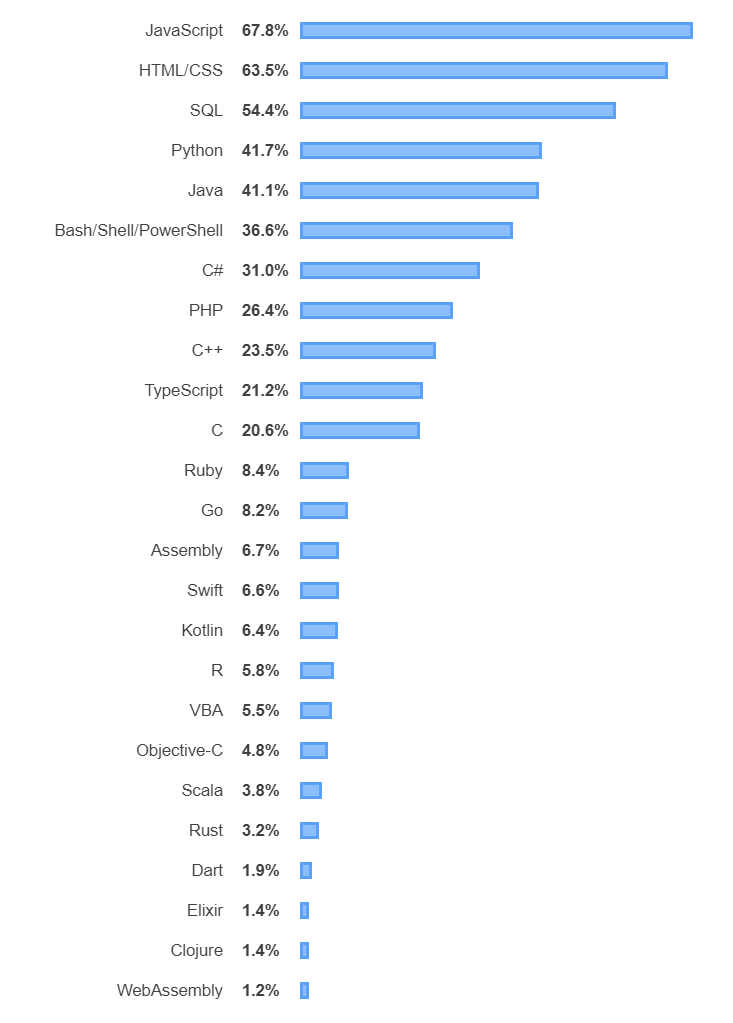
More than that, they also contribute to the community with many free available learning resources on the internet. Some site you can check out is CodeAcademy, CodeSchool, W3chools, and others. You only need to search “how to learn JavaScript” or “JavaScript Tutorial” on Google and thousands of results will show up.
3. It brings you greater career opportunities!
As companies or services are more and more focused on developing a website for themselves – JavaScript will only increase in popularity and technology will be improved every day.
The demand for JavaScript developers in companies has always been increasing and their salaries and benefits are not small. A survey from StackOverFlow also shows that the average salary of JavaScript developers is about $56k.
How to learn JavaScript
We will start by looking at some typical requirements (JavaScript Tutorial) from a company when recruiting a Front End Developer:
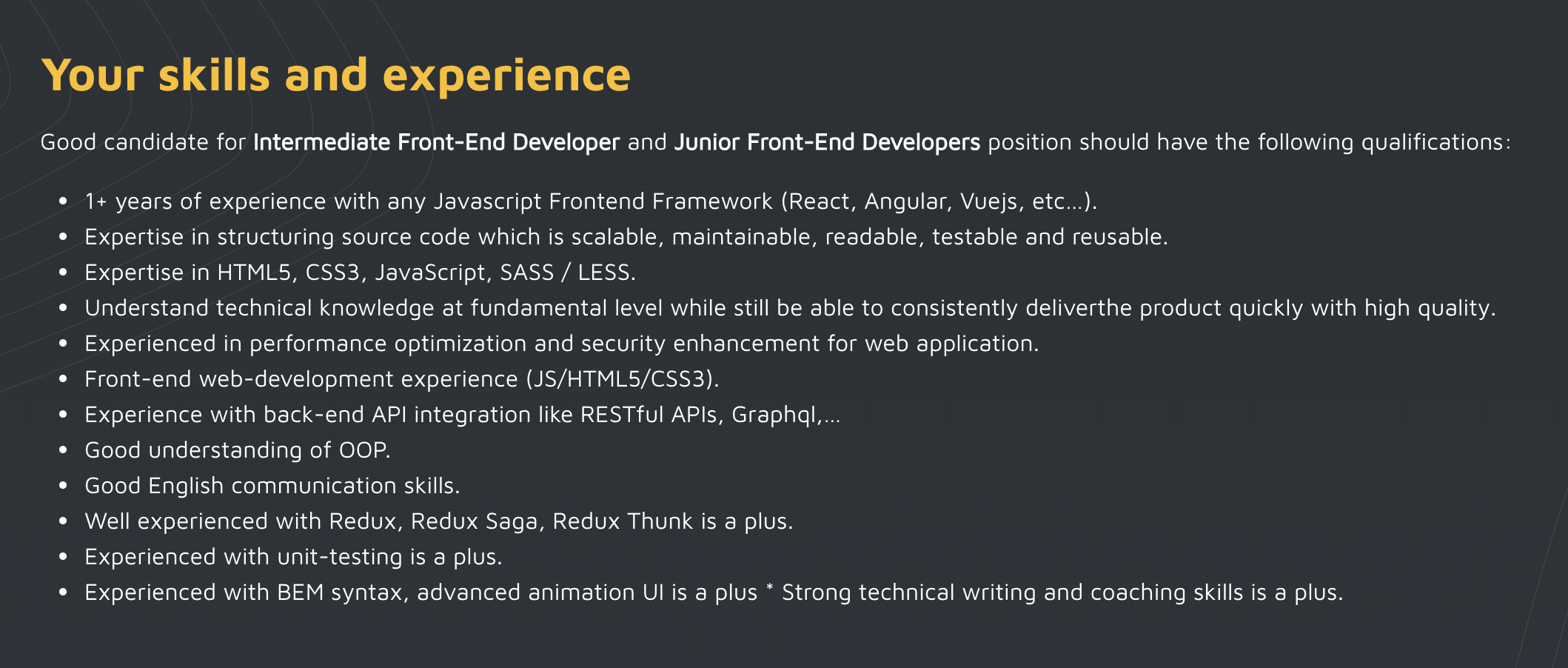
So as a starter, you must absorb some knowledge about:
- CSS and HTML
- Solid JavaScript foundation
- JavaScript Frameworks, Tools, and Libraries
- Understanding of OOP
- A plus point with testing knowledge
Let’s figure out in detail how to learn JS:
1. Using JavaScript to create a simple “Hello World” Heading for your site
- Firstly, go to your test site and create a new folder named ‘scripts’ (without the quotes). Then, within the new scripts folder, create a new file called main.js and save it into the scripts folder.
- Next, in your index.html file, enter the following syntax on a new line before the closing </body> tag:
<script src=”scripts/main.js“></script> - This is basically applying JavaScript to the page to create an effect on the HTML (alongside the CSS and anything else on your page).
- Now, add this code to the main.js file:
var myHeading = document.querySelector(‘h1’);
myHeading.textContent = ‘Hello world!’; - Last, make sure the JavaScript files and HTML are well saved, then load index.html to the browser. If you have done everything well, this is the result: Your heading text has now been changed to “Hello world!”, absolutely.
Explanation: You did this by first grabbing a reference to your heading, and storing it in a variable called myHeading, using a querySelector function. The first thing you need to do with an element is to select it. The code you wrote after that is to set the value of the myHeading variable’s textContent, which represents the content of the heading, to “Hello world!”.
This is just a basic sample of using JavaScript to create a heading for your website. In most real cases, writing a code to build businesses’ websites needs to combine more than one programming language and more complex syntaxes.
2. HTML and CSS
HTML stands for HyperText Markup Language. It helps users to create and structure elements in websites or applications, split paragraphs, headings, links, blockquotes, and so on…
HTML is not a programming language. This means that it cannot create “dynamic” functions. It is just like Microsoft Word, used to layout and format web pages.
CSS or Cascading Style Sheet describes how HTML elements are to be displayed on a screen, paper, or in other media. People used CSS to specific web pages styles with favorite fonts, rational layouts, and prominent colors. If HTML is the foundation then CSS is absolutely an aesthetic element.
So, why are they related to JavaScript?
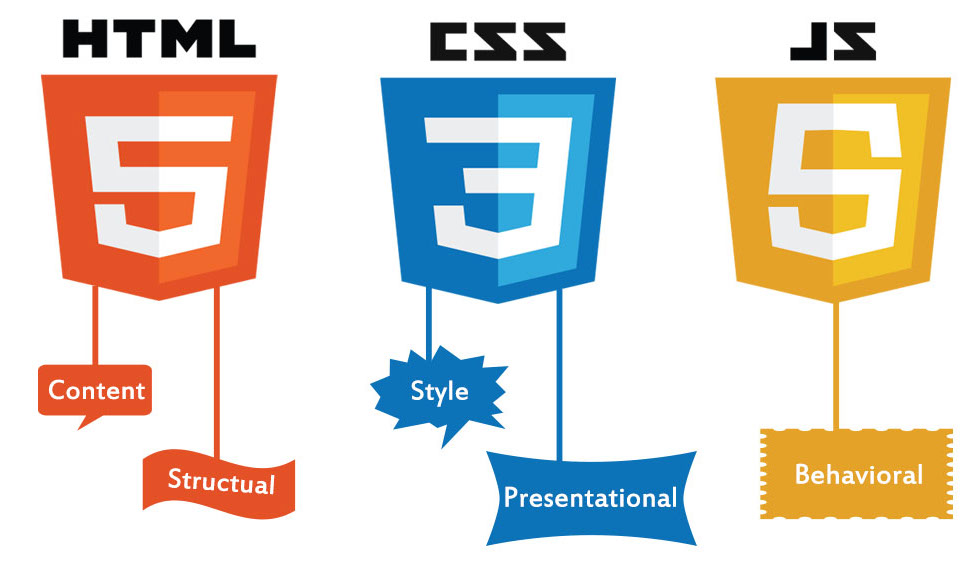
As we said before, JavaScript makes a webpage variable. Just HTML and CSS can only make a static website without any interaction with users. With JavaScript, we can update and change both HTML and CSS. Latest version is HTML5 and CSS3.
You can learn about CSS and HTML at:
- https://www.w3schools.com/html/default.asp
- https://www.w3schools.com/css/default.asp
- https://www.udemy.com/course/build-your-first-website-in-1-week/
- https://www.udemy.com/learn-html5-programming-from-scratch/
- https://www.khanacademy.org/computing/computer-programming/html-css
3. Basic JavaScript tutorial
Once you know how to program a static web with HTML and CSS. It’s time for you to create a dynamic web from JavaScript. These are the most basic knowledge that you need to master when programming with JS. First, figure out how JavaScript is Embedded with HTML.
Then research the variables: Basic variable type (number, string, array, object, and functions) and how to declare it. You also have to learn about control flow (If…ElseIf…Else, switch), basic loop (while, for), JavaScript Operator (Assignment, arithmetic, string, and comparison), function (used to group a block of code to execute it as many times as you want)
You can learn about JavaScript at:
- W3schools – https://www.w3schools.com/js/default.asp
- Codecademy – https://www.codecademy.com/
- Learn JS – https://www.learn-js.org/
- The Modern Javascript Tutorial – http://javascript.info/
- JavaScript – http://javascript.com/
- Basic JavaScript Tutorial for Beginner – https://www.guru99.com/interactive-javascript-tutorials.html
4. Object-Oriented Programming
At University, Object-Oriented Programming (or OOP) is a difficult subject that every IT student must pass through and the priority knowledge when recruiting. Some OOP programming languages: JavaScript, Python, Ruby, Golang, C++
“OOP is the art of observing objects in their natural appearance and trying to capture the functional abstract in descriptive programming way and to visualize them as virtual-workable objects.”.
In simple words, OOP helps to solve the problem by observing and imagining the action. And the attribute of the object in real life then brings it into programming as a virtual object.
OOP has four main attributes:
- Abstraction
- Encapsulation
- Inheritance
- Polymorphism
Some resources you can learn from – especially OOP in JavaScript:
- http://c2.com/cgi/wiki?ObjectOrientedProgramming
- http://ootips.org/ood-principles.html
- https://javascriptissexy.com/oop-in-javascript-what-you-need-to-know/
- https://developer.mozilla.org/en-US/docs/Web/JavaScript/Introduction_to_Object-Oriented_JavaScript
5. JavaScript Frameworks and Libraries

JavaScript Libraries are the collection of pre-written JavaScript code. It can be used or reused to perform a common JS task. Libraries help you save wasted time when rewriting a block of code. Libraries are only a tool without any direction or opinions about what you have to do. You can use it flexibly according to your need.
Two famous JavaScript Libraries are jQuery and ReactJS.
- JQuery helps simplified interaction with DOM and Ajax in JS. It provides APIs that make it easier to browse HTML documents, animation, event handling, and follow AJAX actions. Learn Jquery, jQuery 101: A Quick Intro Tutorial. W3School – JQuery is three resources you can have a look at.
- ReactJS is a JavaScript library that specializes in helping developers build attractive, fast, and effective user interfaces. Launched by Facebook in 2011, ReactJS now become more and more popular with over 1,300 developers. And more than 94,000 websites in use. Some courses to learn are Tech 101: What is React JS guide, React Crash Course, and Official Facebook documentation
On the other hand, JavaScript frameworks are a full toolset that helps shape and organize your website or web application. Frameworks provide a structure or instruction to base your entire project.
Commonly used JS Frameworks are AngularJS and VueJS:
- AngularJS is an open-source framework developed by Google for building the complex front-end. It is an MVC framework that provides two-way data binding between model and view.
When you need a framework that can handle everything to build a complex front-end web application then AngularJS is the right choice. You can learn how to use AngularJS at Thinkster.io – A Better Way to Learn AngularJS, CodeSchool – Shaping Up With AngularJS, and AngularJS. - Unlike AngularJS, VueJS is a progressive framework that uses the MVVM model (The difference between MVC and MVVN here) and allows developers to build apps step by step. Vue is designed from the ground up to be incrementally adoptable. A few resources you can refer to our https://vuejs.org/, Vueschool, and VueJS Fundamentals from Youtube.
There is no relation between these libraries/frameworks. But we recommend that you should learn from an easy level to some difficult ones because Angular and React have complex architecture. Hence, you must have a solid base of JavaScript then move to JQuery and Angular or React for the last.
Interactive Javascript tutorial – Testing
Who said testing is not important for a developer? It really is. The goal of Testing is to reduce risk by proactively finding and helping eliminate problems that would most greatly affect the customer using the software. Testing is really important for your code to work the way you expect it to. It gives you satisfaction and a sense of security. Jasmine is one of the favorite testing tools you can follow.
Some basic unit testing courses you can learn (javascript tutorial for programmers) at:
- JavaScript Unit Testing for Beginners => https://designmodo.com/test-javascript-unit/
- Unit testing your Javascript with jasmine => http://usabloggers.com/2018/jasmine-tutorials/
- Jasmine Github => https://github.com/jasmine/jasmine
The 5 Advantages of JavaScript
1. Popularity
The resources to learn JavaScript are numerous. StackOverflow and GitHub have many projects that are using Javascript and the language as a whole has gained a lot of traction in the industry in recent years especially. JavaScript is used everywhere on the web.
2. Versatility
Nowadays, there are many ways to use JavaScript through Node.js servers. If you were to bootstrap node.js with Express, use a document database like MongoDB, and use JavaScript on the front-end for clients.
3. Speed
Client-side JavaScript is very fast because it can be run immediately within the client-side browser. Unless outside resources are required, JavaScript is unhindered by network calls to a backend server.
4. Updates
Since the advent of EcmaScript 5 (the scripting specification that Javascript relies on), Ecma International has been dedicated to updating JavaScript annually.
5. Interoperability
JavaScript can also be used inside scripts written in other languages such as Perl and PHP. JavaScript plays nicely with other languages and can be used in a huge variety of applications. Unlike PHP or SSI scripts, JavaScript can be inserted into any web page regardless of the file extension.
The 2 Disadvantages of JavaScript
1. Client-Side Security
Because the code executes on the users’ computer, in some cases it can be exploited for malicious purposes. This is one reason some people choose to disable Javascript.
2. Browser Support
JavaScript is sometimes interpreted differently by different browsers. Don’t be overly concerned by this though – as long as you test your script in all the major browsers you should be safe. Whereas server-side scripts will always produce the same output, client-side scripts can be a little unpredictable.
Conclusion
Maybe all this fundamental JavaScript knowledge above will make you feel dizzy but believe it or not. These are the basic foundation you must know if you want to learn Javascript! So if you happen to need support from a professional and experienced software development company with your upcoming project, or you’ve just passed through your coding journey and now looking for opportunities to join the coolest software programmer squad ever, Designveloper is right here waiting for you!









